Thecus N0503 NAS
Jan 7th, 2010 | By Anthony
Thecus N0503 NAS
Date
: 01/7/10 – 09:13:22 PM
Author
:
Category
: Storage
Page 1 : Introduction
Manufacturer
: Thecus
We have watched Thecus grow over the years and throughout this time, we have had the opportunity to watch them grow as company, and we also have had the opportunity to test out a number of products from Thecus' lineup. We began with the N5200 Pro, followed shortly by the N4100 Pro. Spring of last year we had a feel for Thecus' first dabble into more affordable network attached storage solutions with the three drive N3200 Pro. Now….
We began with the N5200 Pro and found it to be simply an amazing product. It had it all: features, ease of use and well, it was of course fast. Unfortunately it did also come with a hefty price tag, and was perhaps unnecessary for the average household. Early 2009 we looked at Thecus' N4100 Pro, the N5200 Pro's four bay counterpart; it could accommodate one less hard drive, packed less processing power, less memory, and was generally a scaled down version of the N5200 Pro, we found it to also be an excellent product, and by no means did performance disappoint. Its lower price point made it more attractive for mainstream users but still however it was still quite an expensive product. As you can imagine, our review today is of the N3200 Pro which as Thecus' nomenclature suggests, houses three hard drives and accordingly, is scaled down from the N4100 Pro.
Thecus is with us again with the N0503. If you have followed us through our past Thecus reviews, or are familiar with Thecus products this one today might need a bit of an explanation as it does break naming convention and is a bit of a unique product.
The N0503, also known as the Combo NAS accommodates either three regular 3.5′ hard drives or five 2.5′ hard drives. One cannot of course use both 3.5′ drives and 2.5′ drives at the same time.

Thecus, founded in 2004, aims to bridge the gap between the digital home and networking with high quality, high performance products and innovation. Focused on hardware and software integration, Thecus aims to provide easy to use media storage solutions to allow even greater network connectivity in the home and office environment.
Technological advancements and innovation has done wonders for the modern computer. I do not intend to merely state this trite or to assure readers of my grasp of the obvious, but instead shift our focus beyond raw numbers. More astonishing than computing power, storage space or the number of pixels that can fit on a screen is perhaps the application of such advancements. A few short years ago, network attached storage drives for the home would have been unheard of, the terabyte would have required a massive array of drives, portable mass storage would have still been in its infancy, and let's not forget the convenience of carrying one's entire music collection in ones pocket; not too long ago, this too would have been laughable. With so many so many options available to the average consumer, why network storage drives? The answer is simple: access and availability. Network attached storage units, or NAS units function as individual computer systems attached to a home network. They have their own processor, own memory, own operating system, they are designed for handling storage and storage oriented functions- nothing else. This not only cuts down on the amount of processing a system accessing the NAS would need to do, but also serve as a reliable center of a small network or affordable expansion to an existing network.
Page 2 : Package
The N0503's packaging follows suit with the rest of Thecus' product line. Like quite a few Thecus- like- traits, Thecus is quite unwavering when it comes to consistency. Which makes my job as a reviewer easier, and for the consumer- why muddle a formula which works?

The package doesn't delve into too much detail when it comes to specifications, but one would hope a potential purchaser of a network attached storage system would do a bit more research that simply grab one off a shelf. However, Thecus does go into great detail with features.

The alternate panel deals with more features: a new interface, RAID levels supported, multimedia features and so on.

Before we actually jump into the review, let's have a look at specifications first.
Page 3 : Features and Specifications
First, here is what Thecus has to say about the N0503, a quote from the manufacturer:

The N0503 is from a long line of successful Thecus products and well, it does a whole lot. Not that we would expect any less.

Let us start with the hardware. At the heart of it all, we have a 1.6 GHz Intel Atom processor equipped with 1GB of memory and as we've already discussed, will fit either three 3.5′ hard drives or five 2.5′ drives. We have two RJ-45 network connectors which is fairly standard. To save space the power supply has been ported outside of the unit- FSP built by the way. On the chassis we have the LCM module, control buttons and LED indicators.


The N0503 supports RAID 0 through 5 and 6, RAID 10 as well as JBOD along with the typical features like hot swappable, spare disks- depending on configuration of course, migration and expansion.
The N0503 (along with the rest of Thecus' line for that matter) is pushed as an all in one home multimedia device so it comes as no surprise the unit is loaded with features. The NAS functions as an iTunes server, photo server, media server and print server. It has a built in download manager and well, it does a lot of things. For those who are familiar with Thecus products, or have read our review of either Thecus' other products, it should come as no surprise- Thecus is quite fond of packing in the features.
Page 4 : Package Contents
Pulling everything out, we have the unit itself, various hardware, a manual along with documentation, a network cable and the power supply.

In terms of appearance, it is a bit different than the other Thecus products we have seen, but it takes after the N3200 Pro- stylized and rounded. Personally I prefer the more refined look of the N4100 Pro and N5200 Pro, but I would hardly start taking points away for looks.

The body of the N0503 is constructed from thick, thick finned aluminum while the front and back pieces are plastic. Pressing the side of face plate reveals the hard drive compartment which is hidden away.

On the front, we have an LCM module with various controls to cycle through operational status and perform basic functions.

Of course it is the insides that we are truly interested with.
With a few screws removed the unit simply slides apart.

More than anything, the interiors of a Thecus product resemble a typical small form factor computer than networking equipment and for good reason too: the unit uses regular off the shelf hardware tied together with a custom motherboard.
Under the larger heatsink is the Intel Atom 1.6 GHz processor and towards its left is the 1GB of memory. To our knowledge at the moment, the PCI slot is not functional, however perhaps Thecus intends for it to expand on the unit's network capabilities with add-ons.
Page 5 : Installation
Next we will look at installation: hardware then software. For our purposes, we will be dealing with 3.5′ hard drives rather than 2.5′ hard drives.

So, we will not be using the 2.5′ hard drive cage.
In recent times, at least with the 3.5′ drives, Thecus has moved from a cage style assembly to rails which to those of us who have simply spent too much time taking a screw driver to tiny, tiny screws (multiply that by four, and then by the number of drives) is a welcoming change. This switch in design has made the installation process entirely tool-less and a lot easier too! The rails simply snap in place where screws would usually be fitted, then the hard drives slide into place.

The drives, with the rails then simply slide into place connecting to the back plane.

To finish up the hardware side of things, simply plug in the power and connect the N050. Next, insert the included disk a computer to begin configuration.

The software will automatically detect the NAS. Hit next for network configuration settings.
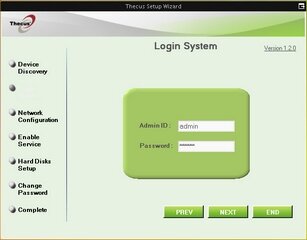
From here, you can set various network settings and the administrative password.
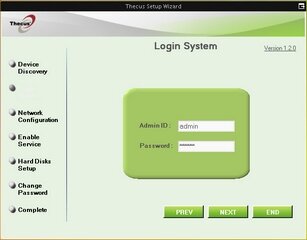
The rest is setup through the web interface.
Page 6 : Web Interface
In the past I have remarked that the web interface software has been lacking and against other competitors in the NAS game, well, trailing. With the release of the N0503, Thecus has made note that the interface has been redone and now new, improved and with AJAX technology. With hardware, Thecus has never failed to deliver, but unfortunately it has to be said that Thecus' software has a lot of room for improvement. Prior to the N0503, the interface was not the best, but by any means terrible. It worked, it was responsive and everything you wanted to do could be done with only a few clicks. Though not excellent, it worked. With the N0503 things have taken a turn in the wrong direction.
Let's have quick tour.
First, we will of course need to log into the device.

After logging into the system, the browser will be directed to the main page. This page outlines basic information.
For the sake of comparison, we will begin with a side by side picture of both the new interface and the interface used on pervious units.

Besides the unfinished appearance the new interface complicates sub menus quite a bit breaking functions and features into further classifications adding needless entries to the main menu. As we discussed in the features section, this is a unit packed to the top with features. As one can expect, the web interface is comprehensive and frankly at times the N0503's interface was quite frustrating. To go through each and every function will be beyond the scope of this article, but we will walk through common functions and setup.

In the storage menu, under the disks heading the interface displays the disks attached to the system, disk health and diagnostic checking. To setup a RAID array, click the RAID heading.

In the case of a multi array system the user can select the particular disks to use. We will be dealing with a three drive array.

With settings configured, hitting create prompts the unit to begin creation of array.

With the array setup the user will then have to setup folders and access permission.

Network settings are located under the System Network menu.

And on the System Info page, we have a breakdown of system status with uptime, fan health, CPU load and running services.

The iTunes server is listed under Application server and is recognized in iTunes as a shared location.

For those who do not use iTunes, not to worry as the media player can simply be pointed to the network location.

For instance, Foobar2000.
Besides the fact that perhaps I simply have grown accustomed to the old interface, I did find the N0503's interface clunky and slow. Consistently, we have found Thecus' interface to the falling point of an excellent product. I would truly like to see this remedied. Maybe take some tips from QNAP, I won't tell.
Page 7 : IOZone: Testing
For testing, we will be using two pieces of software. The core of our testing will be done with IOzone which is simply a read and write benchmark within a set parameter and Intel's NAS Performance Tool Kit (NASPT). Unlike IOzone which deals with more basic hardware level functions, NASPT is geared towards user experience. More on that later as we will begin with IOzone.
The Thecus N0503 will be outfitted with three 500GB Seagate ST3500320AS drives and attached to a D-Link WRT DIR-665 Gigabit Ethernet router with Jumbo Frames disabled.
Here is a little blurb about IOzone:
IOzone is a file system benchmark tool. The benchmark generates and measures a variety of file operations. IOzone has been ported to many machines and runs under many operating systems. IOzone is useful for performing a broad file system analysis of a vendor's computer platform. While computers are typically purchased with an application in mind it is also likely that over time the application mix will change. Many vendors have enhanced their operating systems to perform well for some frequently used applications. Although this accelerates the I/O for those few applications it is also likely that the system may not perform well for other applications that were not targeted by the operating system. An example of this type of enhancement is: Database. Many operating systems vendors have tested and tuned the file system so it works well with databases. While the database users are happy, the other users may not be as happy as the entire system may be giving all of the system resources to the database users at the expense of all other users. As time rolls on the system administrator may decide that a few more office automation tasks could be shifted to this machine. The load may now shift from a random reader application (database) to a sequential reader. The users may discover that the machine is very slow when running this new application and become dissatisfied with the decision to purchase this platform. By using IOzone to get a broad file system performance coverage the buyer is much more likely to see any hot or cold spots and pick a platform and operating system that is more well balanced.
IOzone is a command line operated testing utility; we will be using the following command.

'-i 0 -i 1'
Write/ Re-Write, Read/ Re-Read tests
Read: Performance measured by reading an existing file
Re-Read: Reading a file which has already been read, tests the utilization of cache
Write: Performance of writing a file to the disk
Re-Write: Re- Writes a file that already exists on the disk
'-q 64k'
Maximum record size of 64Kb, 4Kb, 8Kb, 16Kb, 32Kb, 64Kb
'-n 32M -g 1G'
Minimum file size of 32MB and maximum file size of 1GB
'.xls'
Location where to write test results[/i]
''
Target of tests[/i]
Page 8 : IOZone: JBOD Testing
JBOD, at the logical level combines physical disk drives into one larger drive. This comes in handy when dealing with an assortment of drives. Where RAID configuration combines drives at the limit of the smallest disk, JBOD does not.


Starting with our first set of tests, the N0503 managed approximately a 50 MB/s throughput rate.


Next, the Re- Reader test measures the system's caching ability. It is typical that Re- Reader results are significantly higher than those reported in the Reader test as the test measures reading performance of a file that was previously read. In the case of the N0503 however, we saw minimal differences in transfer rates.


Writing averaged out at 20 MB/s which is fairly good. With the Re- Writer test, cache significantly increases system performance.


With cache accounted for, write throughput jumped up into the range of 50 MB/s. When writing a previously written file, the overhead required to process where data will be stored on a specific storage media is already determined, the system in a sense is required to do less thus accounting for the vast improvement in performance.
Page 9 : IOZone: RAID 0 Testing
Next is a favorite among overclockers, gamers and performance users: RAID 0. RAID 0 splits data across usually two and occasionally more disks. Because of this, RAID 0, like JBOD is left without data redundancy. With each additional disk attached to a RAID 0 setup, failure rate is increased. Any individual disk failing in a RAID 0 setup causes the entire array to fail however RAID 0 arrays manages some impressive speeds.


Performance of RAID 0 in many respects is similar to JBOD. Reading throughput in a RAID 0 configuration averaged out in the middle 40 MB/s range.


Again with reading, we saw little improvements due to cache.


Similarly we have the same situation with writing and re- writing.


The writer test averaged out just below 20 MB/s and rewriter in the middle ranges of 50MB/s.
Page 10 : IOZone: RAID 5 Testing
Unlike JBOD and RAID 0, RAID 5 combines both speed and redundancy. Total storage is the combined total number of all disks, minus one, as redundancy where parity is distributed over all disks in the array. RAID 5 is perhaps the cheapest way to boost hard disk performance while keeping data safe.


Traditionally, especially for a NAS- type system, RAID 5 performance tags behind both JBOD and RAID 0. Maybe, we should look towards the Intel Atom CPU, or the relatively large amount of memory this unit packs, but the extra overhead due to redundancy or by design of how a RAID 5 array writes data does not hold the N0503 back.


Our reader and re-reader tests averaged out just below 50 MB/s much like the other RAID array configurations.


Writer performance averaged out approximately at 20 MB/s.


And as expected with cache accounted for, throughput just pushes past the 50 MB/s mark.
Page 11 : IOZone: 64kb Record Size Comparison
Typically, with modern day software, a record size of 64kb is used with larger files. With the sheer amount of data conveyed throughout the last few tests, it would usually be hard to accurate gauge actual performance, and even harder to do so across different RAID configurations. However, as we have seen so far, the N0503 performs fairly identically in all tests. Still, for tradition's sake in the next section, we will be comparing the data compiled through the tests we ran earlier to gauge performance over the various RAID configurations.


No surprise, as we have found earlier performance tends to fall between the upper 40 MB/s and 50 MB/s range.


With our next set of graphs, things get a bit more interesting. While it does reaffirm that regardless of RAID level performance remains fairly consistent, we also can see how dramatic the effect of cache is on writing. Especially in the re- writer test. With smaller file sizes the effect of cache is enormous which in daily usage of office productivity type activities or even network installed applications will see significant benefits.

Just to finish up our look at IOZone, we are going to have a look at average values of each test with a record size of 64kb further digesting our data for a definitive indicator of day to day performance and what one can expect out of the unit. With read performance the drive achieves a throughput rate of 50 MB/s and for write performance typically 30MB/s- 35 MB/s.
Page 12 : Intel NASPT Testing
Intel's Intel's Network Attached Storage Performance Toolkit, or NASPT if you would prefer will conclude our look at performance.
The Intel NAS Performance Toolkit (NASPT) is a file system exerciser and analysis tool designed to enable direct comparison of network attached storage (NAS) performance. NASPT seeks to discern differences in user level performance when a given client PC uses different remote storage solutions. To that end, NASPT uses a set of real world workload traces gathered from typical digital home applications: HD video playback and record, office productivity applications, video rendering/content creation and more. NASPT reproduces the file system traffic observed in these traces onto whatever storage solution the user provides, records the system response, and reports a rich variety of performance information. While NASPT runs on a Windows XP client, the target NAS device may run any operating system.
Intel's NASPT offers a number of strengths. First and foremost: consistency. With INASPT's built in traces, performance numbers resulting in various tests are easily emulated across various systems and gives insight into how a NAS system would perform under real world conditions. Unlike with localized storage, we are not interested in separating software environmental factors as by definition and function, NAS storage units are heavily dependent on system software, operating systems, network settings and so on. Of course, if we were to simply test the bare hard drive performance at the system level our resulting numbers would be significantly higher.
With the trace files, we can simulate specified hard drive activity down to the distribution of random and sequential reads/ writes, the spread of data over individual platters, or locality, and a number of access characteristics.
For our tests, we will be looking at four tests: HD Video, Office Productivity, Copy To NAS and Copy From NAS.

So, let's have a look at our results, starting with the HD Video trace. This test consists of reading a single file approximately 4800 MB in size and for the most part consists of sequential reading, meaning that all the pieces of the file are located physically near one another on the platters of the hard drive resulting in little arm movement to retrieve data.
With office productivity, we are a wide array of file sizes and generally random access. While in comparison with sequential throughout, random access as shown by the Office Other NAS units we have seen in the past have suffered in this test due, however the N0503 handled it incredibly well.
Finally, the Copy To NAS and Copy From NAS is simply the recorded throughput rate of either copy to or from the N0503 Pro, as suggested. This test includes a blend of random and sequentially written data and best represents day to day performance.
Page 13 : Conclusion
In the past, we have commented on the integration of network attached storage solutions in the modern home and while there is no doubt that over the last year we have seen more and more products offered, we are still a long way around from mainstream usage. While NAS units do provide excellent usability options that large network or media oriented homes can benefit from, the price point suggests more of a small network business environment. For its purpose however, the N0503 no doubt excels at, that is acting as a centralized storage device.

Earlier in this review, I mentioned my dislike for the web interface and while I am not about to retract my criticism, it should also be mentioned that while a polished interface is significant, the product itself as it is, is still excellent. Getting the unit up and running is a breeze. Within 10 minutes, I had the hard drives in, the unit booted, web UI loaded and all ready to setup RAID, however, to tinker with the unit, or setup anything specific, prepare for a bit of head scratching. Since the very first Thecus we'ved looked at, the main criticism has always been with the web interface, oddly while their hardware has been simply getting better and better the software has taken a turn for the worse with this new addition to their lineup.
Still though, not to go on and on about the web interface- as much as I dislike it, I digress. It is packed with features, and it is flexible. The N0503 is fast- there is no doubt about that and even in RAID 5 it manages to sustain some excellent numbers. For a three drive NAS, or five 2.5′ drive NAS the N0503 happens to fall into the more expensive side of things, but alas is the nature of performance hardware. At the time of writing can be purchased for just under $400 dollars. While it does cost a bit more, the N0503 can easily runs circles around the majority of three and even some four drive network attached storage units offered today.
Advantages
- Excellent performance
- Solid construction
- Flexible
Disadvantages
[list>
-
I'd like to thank Thecus for making this review possible.