Thecus N4100 Pro NAS
Jan 4th, 2009 | By Nivedh
Thecus N4100 Pro NAS
Date
: 01/4/09 – 06:45:02 AM
Author
:
Category
: Storage
Page 1 : Introduction
Thecus entered the network storage scene quite some time ago with the N4100, since then Thecus has been releasing product after product. Today in our hands we have the newest addition to the N4100 series, the N4100 Pro. Storage space can be described in many ways. We can rationalize the thousands upon thousands of bytes in more manageable and understandable forms such as the number of songs, pictures, or videos a disk drive can hold. However, no matter how we numerically struggle to fathom the sheer amount of digital data that we can fit on a single hard disk, what we can logically pile away trumps sensibility. From megabytes, to gigabytes, and now, on the fringes of the terabytes, storage technology continually conquers new milestones with no end in sight.

Technological advancements and innovation has done wonders for the modern computer. I do not intend to merely state this in platitude or to assure readers of my grasp of the obvious, but instead shift our focus beyond raw numbers. More astonishing than computing power, storage space or the number of pixels that can fit on a screen is perhaps the application of such advancements. A few short years ago, network attached storage drives for the home would have been unheard of, the terabyte would have required a massive array of drives, portable mass storage would have still been in its infancy, and lets not forget the convenience of carrying one's entire music collection in ones pocket; not too long ago, this too would have been laughable.

With so many so many options available to the average consumer, why network storage drives? The answer is simple: access and availability. Network attached storage units, or NAS units function as individual computer systems attached to a home network. They have their own processor, own memory, own operating system, they are designed for handling storage and storage oriented functions- nothing else. This not only cuts down on the amount of processing a system accessing the NAS would need to do, but also serve as a reliable center of a small network or cheap expansion to an existing network.

Thecus, founded in 2004, aims to bridge the gap between the digital home and networking with high quality, high performance products and innovation. Focused on hardware and software integration, Thecus aims to provide easy to use media storage solutions to allow even greater network connectivity in the home and office environment. Last summer, when we reviewed Thecus' N5200 Pro NAS we were incredibly pleased with what it had to offer, only at such a price point the N5200 Pro was not exactly the most viable unit for most home settings. Today's N4100 Pro however is priced much more moderately and maybe right for you, let's have a look.
Page 2 : Package
The N4100 Pro ships in a large blue box. Rest assured I would even be confident that a tumble off the back of the truck would only do superficial harm. The front of the box displays a picture of the unit along with a quick product description and the phase, ‘Unmatched Speed and Total Security’. Maybe not the most descriptive, but worry not confused shoppers need only flip to the other side for more details.

The left panel briefly outlines key features and specifications of the system, storage options, networking capabilities and performance.

The alternate panel outlines how NAS units can fit into a home network, connecting individual systems and USB devices.

Although attractively designed, the box lacks any real substance. The complete list of specifications and features are located on Thecus' website.
Page 3 : Features and Specifications
Thecus is notorious for their long winded product blurbs, but here we go:

Ok so summary: Powered by AMD's Geode LX800 processor and has 256MB of DDR 400 memory. The unit supports four 3.5′ SATA hard drives- up to 4GB in RAID 0, 1, 5, 6, 10 and JBOD and apparently a guy at AMD likes it a lot.
We haven't even gotten into the specifications yet, but let's have another look at features.




The key features are essentially what we had on the package. Next up is hardware specifications.
Besides the processor and memory which we have already looked at, the N4100 Pro is outfitted with two Gigabit Ethernet connections, three USB ports, an LCD module, thermal control and LED indicators.

Finally, the software side of things:








In essence, NAS units are on their own, little computer systems. This allows for an enormous amount of flexibility, which amounts to a pile of features. In short, the N4100 Pro does all one would expect and then some more.
Page 4 : Exterior
Inside, included with the N4100 Pro is a manual, power cable, network cable, a bag of hardware, manual and software.

Compared to the N5200 Pro, the N4100 Pro is of course a tad smaller, and overall aesthetically, a bit more refined and finished.



This time however, the hard drives are hidden behind a plastic door.

Behind the door, we have the exact same hard drive cages as the N5200 Pro.

On the back, we have a single 120mm exhaust fan and a 40mm exhaust fan, for the power supply. Unlike the QNAP TS-509 Pro with four USB ports which Simon looked at not too long ago, or the Thecus N5200 Pro which comes with three USB ports along with the option of an internal Gigabit Ethernet switch, the N4100 simply comes with two USB ports.

Page 5 : Interior
Finally, let's have a look inside.

Aside from the obvious difference between five and four hard drive bays, there isn't too much different between the N4100 Pro and N5200 Pro, in appearance at least.

Everything is designed to be disassembled and disassembly takes no longer than a few short minutes. However, aside from curiosity, there is little reason to disassemble the unit as installation of the drives can be directly from the front with the hard drive cages. It even has a removable sliding motherboard tray, sans the tray itself.

The motherboard uses nothing more than regular off the shelf hardware. The board itself may be proprietary, but the parts sure aren't.

The CPU sits beneath the silver colored heatsink and is unfortunately glued into place with epoxy, but the memory towards the right of the heatsink is just standard DDR400 laptop modules.

The NAS' own operating system is stored on a solid state memory module and is attached via the IDE connector on the motherboard.

Towards the rear of the motherboard we have two Gigabit Ethernet adaptors. Unlike the N5200 Pro, this one does not allow expansion of a full Gigabit Ethernet switch.

As this isn't a power supply review, we will only briefly touch on this. The power supply Thecus uses is the ST- 200UAB-05E, a Seventeam built unit capable of providing 14A or 168W of power on the 12V rail, plenty for hard drives and enough to power the NAS itself.

Page 6 : Installation and Web Setup
Since the N5200 Pro, installation hasn't changed, but as always we will walk through this step by step. Installation consists of two parts: hardware and software. Be sure to check Thecus' compatibility list before purchasing hard drives to avoid any headaches. The PDF file is available on Thecus' website.

The hard drive cages are removed by pulling the lever towards the front.

Slide the hard drives into place, secure with screws and reinsert into the unit. It is really that simple.

You could even lock the hard drive cages into place.
To finish up the hardware side of things, simply plug in the power and connect the N4100 Pro to a router. Next, insert the included disk a computer to begin configuration.
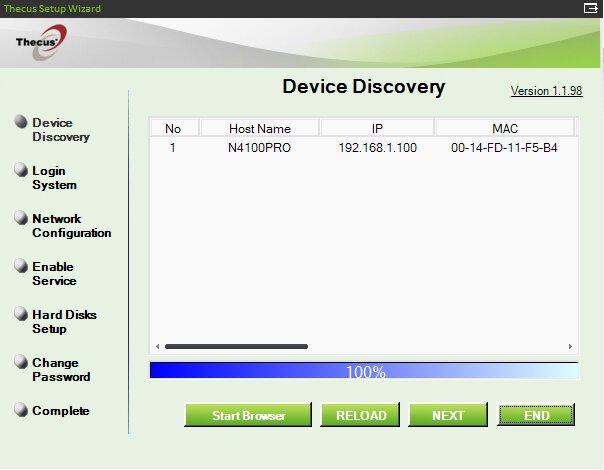
The software will automatically detect the NAS. Hit next for network configuration settings.

For the sake of the review, I left all settings as default.

Next you can enter a password.
Finally direct your browser to your unit's address to open up the web interface.
While the initial software setup allowed for only configuration of basic parameters, the web interface allows for a lot more.
After logging into the system, the browser will be directed to the main page. This page outlines basic information, most notably, up time.
As we discussed in the features section, this is a unit packed to the top with features. As one can expect, the web interface is comprehensive. The majority of it will beyond the scope of this article. We will instead discuss some of the more common features, and head straight into testing!

To configure RAID, hit storage, then RAID.

The screen presented shows the disks installed in the system, capacity, model number and status. Here you can select the level or RAID: JBOD, RAID 0, RAID 1, RAID 5, RAID 6 or RAID 1+0 or RAID 10.
The stripe size would depend on the type of files being stored, but typically, 64KB is appropriate for most systems.

With the file system setup, folders can then be configured.

Security settings can be setup through the ACL button.

The Thecus N4100 Pro can be setup on both LAN and WAN interfaces.


Having a look at the administrative side of things, one very nice feature Thecus has implemented is a notification system. E-mail notification comes in handy especially when the unit is shared amongst a number of people.

The unit keeps a log of activity as well!

Page 7 : Testing Setup
For testing, we will be using IOzone which runs a set of read and write benchmarks within a set parameter, then outputs a file with the results. The Thecus N4100 Pro will be outfitted with four 500GB Seagate ST3500320AS drives and attached to a D-Link WRT DIR-665 Gigabit Ethernet router with Jumbo Frames disabled.



Here is a little blurb about IOzone:

'-i 0 -i 1'
Write/ Re-Write, Read/ Re-Read tests
Re-Read: Reading a file which has already been read, tests the utilization of cache
Write: Performance of writing a file to the disk
Re-Write: Re- Writes a file that already exists on the disk
'-q 64k'
Maximum record size of 64Kb, 4Kb, 8Kb, 16Kb, 32Kb, 64Kb
'-n 32M -g 1G'
Minimum file size of 32MB and maximum file size of 1GB
'[file name].xls'
Location where to write test results
'[test location]'
Target of tests
Page 8 : Testing in JBOD Configuration
Just a Bunch of Disks, quite a name isn't it? With the ability to run RAID 0 and RAID 5, JBOD will at most, be used sparingly. JBOD, at the logical level combines physical disk drives into one larger drive. This comes in handy when dealing with an assortment of drives. Where RAID configuration combines drives at the limit of the smallest disk, JBOD does not.


With a JBOD setup, we can expect on average, a throughput rate of around 40 MB/s. Having a look between the reader and re- reader tests cache has little effect on the transfer rate. This may be because our resulting transfer rates were indeed at the units maximum potential.


Having a look at the write speed, things are quite another story. Write speeds averaged out at 15 MB/s while with the re- writer tests the effect of cache really kicked in with speeds of 32 MB/s.
Page 9 : Testing in RAID 0 Configuration
Next is a favorite among overclockers, gamers and performance users: RAID 0. RAID 0 splits data across usually two and occasionally more disks. Because of this, RAID 0, like JBOD is left without data redundancy. With each additional disk attached to a RAID 0 setup, failure rate is increased. Any individual disk failing in a RAID 0 setup causes the entire array to fail.


Raid 0 and JBOD are in essence quite similar, accordingly as is performance. In a RAID 0 configuration, one should expect transfer rates of around 40 MB/s.


Again, comparing re- writer to writer we again see how cache comes into play with an average write speed of 14 MB/s and re- write speed of 33 MB/s.
Page 10 : Testing in RAID 5 Configuration
Unlike JBOD and RAID 0, RAID 5 combines both speed and redundancy. Total storage is the combined total number of all disks, minus one, as redundancy where parity is distributed over all disks in the array. RAID 5 is perhaps the cheapest way to boost hard disk performance while keeping data relatively safe.


In RAID 5, performance took a few hits, with reading speeds dropping to around 34 MB/s.


Repeating what we saw earlier, even though RAID 5 performs a few paces slower, cache does greatly improve transfer rates. From writer to re-writer, the transfer speeds jumped from 11 MB/s to 22 MB/s.
Page 11 : 64Kb Record Size Comparison
Typically, with modern day software, a record size of 64Kb is used with larger files. With the sheer amount of data conveyed throughout the last few tests, it was hard to accurate gauge the N4100 Pro's true performance, and even harder to do so across different RAID configurations. In the next section, we will be comparing the data compiled through the tests we ran earlier to gauge performance over the various RAID configurations.


With reading rates, JBOD and RAID 0 performed similarly however RAID 5 consistently lagged behind. Like we discovered earlier, the effects of caching are not apparent with reading data off the N4100 Pro.


With write speeds we again repeat the ranking in terms of speed, JBOD and RAID 0 neck to neck, while RAID 5 lagging behind, only with a much larger margin. In the re- writer tests, we can see the performance with RAID 0 and JBOD improving dramatically, and while RAID 5 performance did as well, only marginally. Writing files involves utilization of overhead to maintain a record of data location of storage media and with larger files, a considerable amount of processing is placed on the unit, taxing performance. This may explain the performance discrepancy with RAID 5.
Page 12 : Conclusion
We started this review comparing the N5200 Pro with the N4100 Pro, and appropriately, that is how we will end things off. The N4100 Pro sits nicely in the middle of Thecus' network attached storage options. It is vast improvement upon the original N4100 with updated features along with performance, and a step down from the N5200 Pro. In all ways that we can see, the N4100 Pro is simply scaled down, in size and performance. Even though the N4100 Pro accommodates one less hard drive, equipped with less memory and a less powerful processor, it packs the same great features, and the biggest difference, price.

The N4100 Pro rings in at about $400 dollars, which in the world of network attached storage, falls into the lower range of things, compared its more expensive counterpart, the N4100 Pro packs quite a punch. For all this though, unfortunately this unit too shares the same flaws as the N5200 Pro. Documentation included with the unit is sparse, and the web interface could definitely use some work. Seeing what QNAP has done with their TS-509, Thecus has a lot of work in this department. Still however, on the hardware side of things, Thecus has a winner.
The N4100 Pro is easily an essential addition to any network centric home, or even small office. It allows an enormous 4TB of storage, its speedy, affordable and with all the flexibility to match.

Advantages
- Fast
- Flexible
- Affordable
- Perfect for the digitalized home
Disadvantages
[list>
-
Overclockers Online would like to thank Thecus for making this review possible.