Samsung NB30 Netbook
May 20th, 2010 | By AnthonyNetbooks are hardy powerhouses, so we definitely aren’t looking for any ground breaking numbers here, but none the less performance must somehow be quantified. Current generation netbooks all share similar specifications and thus perform similarly so our testing here will be two parts. First, we will look at the hard numbers and then we’ll talk about how the unit runs in the real world.
For the benchmarking part of this section, we will be running two software suites: Crystalmark 2004R3 and PCMark Vantage. Both which aim to give insight into overall system performance. We’ll start off with PCMark.
PCMark Vantage is a PC benchmark suite designed for Windows Vista offering one-click simplicity for casual users and detailed, professional grade testing for industry, press and enthusiasts.
A PCMark score is a measure of your computer’s performance across a variety of common tasks such as viewing and editing photos, video, music and other media, gaming, communications, productivity and security.
From desktops and laptops to workstations and gaming rigs, by comparing your PCMark Vantage score with other similar systems you can find the hardware and software bottlenecks that stop you getting more from your PC.
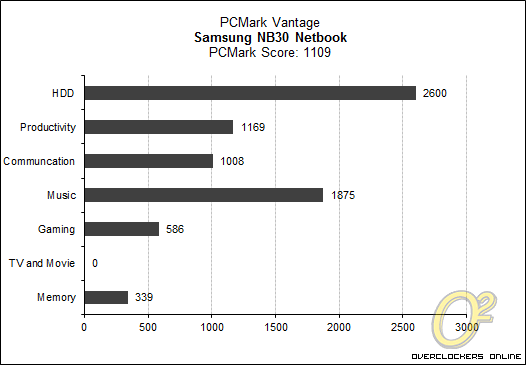
1109, on par with other netbooks. The NB30 loses some major points in the department of multimedia video playback, but then that was expected.
Next up, CrystalMark 2004R3. Much like PCMark, CrystalMark does quite the same only perhaps rather than return a score interpreted through common applications, CrystalMark is more interested with the fundamental workings: computation, memory and hard drive throughput, and rendering. The NB30 scored 27381 here.
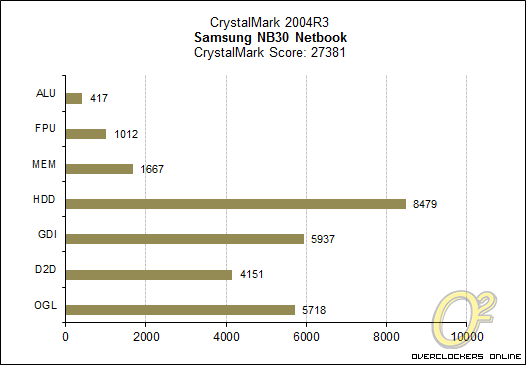
The problem of trying to represent a system’s entire performance is that there are far too many things to take in account. Total system benchmarks like PCMark and CrystalMark are handy as the scores given are comparable between systems however a value like 27381 and 1109 hold little substance between comparing. The obvious solution is of course to test each individual constituent part. We could deal with the CPU as its own review, same as the memory, hard drive and video card only that would perhaps only take a few weeks too long and be more in depth than anyone would care to read. Luckily, in terms of base hardware netbook specifications are fairly universal, so as much as I’d like to use it here: if you have used one, chances are you have a fairly good idea of how this one performs. So let us instead talk about how it runs.
I spent a few weeks in Iceland during April and while the NB30 and I did not conquer Eyjafjallajokull, hunt whales or hike through picturesque landscapes, I did spend a considerable amount of time with it, and unlike being home in Toronto, I was entirely dependent on the netbook as my sole computer and link to the internet.

No the Samsung NB30 netbook is of absolutely no use on snow and ash covered mountains, but for throwing together documents, emails, music or just browsing the internet the NB30 is a perfect companion.

Many lazy, drunken morning and afternoons were spent in a quiet cafe without any marked signage on Laugavegur Street and while I would like to say real work got done there, so that I could speak of my experience in regards to office productivity I must admit that considerable more time was spent on the internet browsing Reddit. But, I can attest: the NB30 netbook does a fine job.
One thing we haven’t talked about so far was the screen. The NB30 comes in two variants, the standard one which we have here and the NB30 Touch, equipped with a resistive touch screen. By design, the resistive touch panel on the touch variant hinders performance, as is common with resistive panels however the standard NB30 the screen is brilliant. We’ve dealt with a number of Samsung displays over the years and one could only expect their expertise applied here as well.
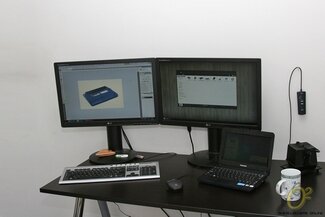
Being away from my main computer tasks such as photo editing, which customarily are not assigned to netbooks, was assumed by the NB30. The NB30 handled large files fine, though only one at a time. Small jobs like color correction and basic editing the NB30 managed. It would though, be unwise to attempt to use Photoshop CS5′s Content Aware Fill anything significant. It is reasonable to assume that most netbook owners either own or have access to more powerful machines, so it is best to leave the heavy lifting up to those. The Atom N450 is a nifty processor, but its purpose is efficiency and low power consumption. The NB30 could also benefit from more RAM, given rock bottom prices of memory these days I’m surprised the unit doesn’t come shipped with more than 1GB.

One could probably, hypothetically get 10 hours of life out of the NB30 however under most circumstances that would be severely handicapping. With the brightness turned down, WiFi on and reasonable light usage seven hours is typical and eight hours possible. The magic number with netbooks tends to be around six hours, so a full day’s work. The NB30 manages this easily with quite a bit of room to spare.