Cooler Master Elite 361
Nov 14th, 2012 | By ChrisDue to design, the power supply must be installed first. After popping the front fiasco off, the power supply can slide in, wires first. Then, slide your hard drives in and lock them in place. Next up, after placing the necessary standoffs, the motherboard settles in place. After breaking the soldering on the rear I/O covers, every expansion card installs without a hassle. As you can see, the Elite does not have much for spare space to clean up cable clutter. The cut out in the motherboard tray allows for airflow for the power supply.


The following system configuration will be used to test the Cooler Master Elite 361′s cooling capabilities:
- ASUS P5WD2
- Intel Pentium D 925 OC’d @ 3.4GHz w/ Evercool Transformer 3 HSF
- 4x1024MB @ 667MHZ
- Enermax 485w
- ATI Radeon 3850
- Western Digital 3.5″ 2TB Caviar Green
- Windows 7 Home Premium
For the test, I will have the entire system idle for two hours. After the two hours are done, I will load up Everest Ultimate Edition, and record the temperatures of the ambient temperature, CPU, graphics card, and hard drive. Then, I will run the Everest System Stability test for two more hours alongside ATI Tool, and record the temperature again.
The ambient room temperature is 23 degrees Celsius.
Here are the results:
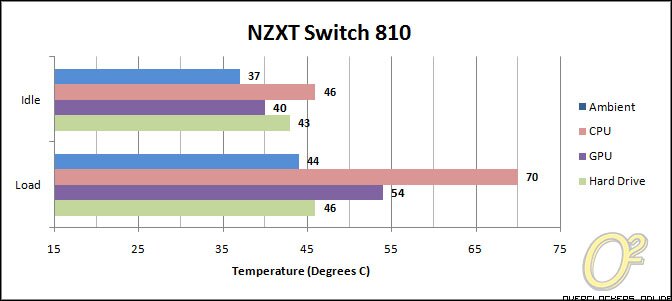
When idling, the ambient PC temperature is already 14 degrees higher than the room temperature. This is immediately a bad omen for the rest of the test results. The CPU idles nearly 10 degrees above ambient chassis temperature. The hard drive actually idles three degrees hotter than the ATI video card, but I would speculate that this is because there is no active airflow around the hard drive bays, and the video card’s own fan has access, albeit limited, to the porting in the chassis’ side panel. Let’s fire up the stability tests.
Under load, the ambient temperature steps up an agreeable seven degrees. The CPU, on the other hand, jumps up 24 degrees to a smoking 70 degrees. The top exhaust fan is better than nothing, but it can only do so much, considering there is no intake fan. The GPU jumps up an acceptable 14 degrees, putting it at just 54 degrees. The 2TB drive heated up to 46 degrees – I can live with that, but I’m not comfortable with so much personal data being exposed to any more heat than that.
Because there are so few fans in the chassis, the whole PC will be evidently somewhat quiet. Unfortunately, because the CPU and GPU get pretty toasty, their own fans start to whine like a banshee and ruin the overall silence. But considering this is a budget chassis, you aren’t paying for silence, and noisy GPU or CPU fans are no fault of the chassis.