LevelOne WBR-6001 N_Max Wireless Router
Sep 3rd, 2009 | By Nivedh
LevelOne WBR-6001 N_Max Wireless Router
Date
: 09/3/09 – 08:43:54 PM
Author
:
Category
: Networking
Page 1 : Introduction
Manufacturer
LevelOne
LevelOne is a German company, established in 1991. Since then, they have become a major producer of networking hardware such as routers, network cards, switches, network-attached storage units, and more. With new wireless standards being created all the time, a company needs to release new products utilizing the latest technology in order to remain competent.

With the 802.11n standard becoming more and more prevalent, wireless N routers are becoming more commonplace. In this review, we will be taking a look at the
LevelOne WBR-6001 N_Max Wireless Broadband Router
, featuring draft 2.0 11n certification and supporting speeds of up to 300 Mbps.

Page 2 : Package, Features & Specifications
The LevelOne WBR-6001 comes in a package that immediately tells you what's in the box. There is a large image of the router itself that captures your attention. Around it, several features are listed.


The sides feature LevelOne's logo and the package contents.


Another side gives you a sampling of some other LevelOne products that would complement the WBR-6001.

The back of the box has a list of features and a physical pictorial description of the router along with other information.

Everything is clear and the package as a whole is very attractive – the orange color scheme is also very eye-catching.
I went to LevelOne's website to gather the features and specifications.
Here's their description:
Product Overview
The LevelOne N_Max Wireless Router is a cost effective wireless broadband router designed for home or small office use to share network resources or a high-speed internet connection. It is great for wireless streaming of movies and games, VoIP calls, or even video surveillance.
Fast and Stable
Notebook and desktop computers with the latest 11n wireless functions installed will benefit from the draft 2.0 11n speeds* up to 300 Mbps. WBR-6001 is compliant with the latest draft 2.0 11n standards and is backward compliant with IEEE 802.11b and 802.11g for reliable and robust connections to legacy wireless devices.
Advanced Network Security and Easy Set-Up
The N_Max WBR-6001 offers advanced wireless network protection with 64/128-bit WEP encryption, WPA and WPA2. It has a dual firewall with NAT and SPI firewall protection against DoS attacks and unauthorized data deliveries from the Internet. The WBR-6001 also incorporates Web-Address Blocking, VPN Passthrough, 802.1x user authentication and WPS (WiFi Protected Setup) that offers an easy way to connect securely to any wireless connection.
* Network speeds vary according to network equipment, network set-up and environmental influencing factors. For best performance, use LevelOne N_Max Wireless Network Adapters.
A few benefits:
* Draft 2.0 11n WiFi Alliance certified
* Backward compliant with 11b and 11g wireless standards
* Extended and High-speed Wireless Network Connectivity
* WiFi Protected Setup (WPS)
* WPA, WPA2, WEP wireless encryption
* Supports QoS, VPN Pass-through and 802.1x user authentication
An example network connection diagram:

There is also a detailed datasheet available here.
Basically what we need to know is that the WBR-6001 is a 802.11n wireless router supporting speeds of up to 300 Mbps. Of course, it has all the standard security features and web-based setup capability.
Let's move on to getting our hands on the router itself.
Page 3 : Package Contents
Opening the package up, we find another box.

Inside it, you will find the router and below that are all the accessories.


An ethernet cable, power adaptor, two antennas, a quick installation guide, manual/utility CD, and four rubber feet are among the contents.

The router is protected by plastic and a security warning sticker to seal it closed.

Taking off the plastic, we finally see the router in its full glory. It has a ‘plasticky’ look and is very light, almost toy-like. LevelOne's logo adorns the top. The greyish color scheme is spartan and professional. The front face of the router features the usual status LEDs. Also present is a switch labeled ‘WPS’ to configure security parameters and the reset button is on the front, which is a nice touch – usually I find myself performing gymnastics just to reach the reset button found on the backside of routers.


The sides are featureless save for a warranty label.

Turning over to the back, we have four ethernet ports and a WAN port and two connectors to which the antennas attach. The power adaptor plug is also located here.

Lastly, the bottom of the WBR-6001 has a sticker with the usual information. Also, there are four spaces to attach the rubber feet to.

Page 4 : Walkthrough & Evaluation
Set-up is simple but it varies depending on your particular network configuration. All you have to do is plug in the power cable and attach the antennas and connect your internet connection to the router somehow. Initially, you need to plug your computer into the router using a wire. After that, it is all software. Access the router using its default IP to begin the configuration process.


Once accessing the web-based configuration interface, we are initially greeted with a status screen. Enter the system password to move on and choose between either a wizard-type setup or advanced setup.


The wizard has five steps, but we're more interested in the advanced setup.
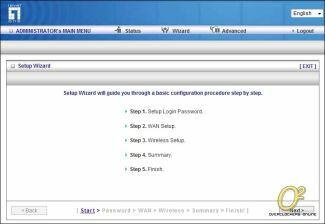
Clicking advanced setup, leads to an interface where you have five main types of settings, under which there are numerous options. For the sake of brevity, I'll show each of the five main navigation windows. The left side of the window has the sub-settings that can be chosen under each main type and the right side has a description of each setting.
Some pages have an
extensive
help feature that explains every setting in full detail – it can be accessed by clicking the link labeled ‘[Help]‘ on the upper right corner.
Under Basic Setting, you will find things that are typically changed by the user.

Under Primary Setup, you can change the router's IP address and configure WAN options.

You can also set the router up to be a DHCP server.

The Wireless page is perhaps the most important. Here you can configure the SSID, WEP/WPA security, and more.

The other settings such as Forwarding Rules, Security Setting, and Advanced Setting are things you probably won't need to mess with so I won't go into too much detail.
The Forwarding Rules page is useful if you need to set up NAT and port forwarding.

Although labeled Security Setting, this is not where you change WEP/WPA settings.

Under Advanced Setting, you will find even more settings to tweak.

The Toolbox has housekeeping features. Of note, you can upgrade the firmware, reboot the router, and you can even save your current settings.

After configuration, I connected to the router wirelessly. Both Windows and Dell Wireless WLAN Card Utility pick up the signal. Though I had set the router to operate in 802.11n mode only, it still showed up as b/g/n albeit with a speed of 300 Mbps.


However, upon connecting, I could only attain a maximum speed of 144 Mbps even if I was a few feet away from the router. I'm not sure what the reason is for this since the Dell utility shows a maximum speed of 300 Mbps, which is what the WBR-6001 is rated for. I tried updating the firmware and the drivers for my wireless card but the problem persisted.


Page 5 : Performance
For testing the performance of the LevelOne WBR-6001, I utilized my Dell XPS m1330 laptop with its integrated Dell 1505 802.11n and integrated Broadcom NetLink ethernet.
I used DiskBench with a 500 MB file. From my laptop, I mapped a network drive on my desktop PC which was always connected to a wired port on the LevelOne WBR-6001. I transferred the 500 MB file in different ways, using DiskBench's Write, Copy, and Read functions. I did each test three times and averaged the results.

The WiFi speeds were somewhat lower than the wired speeds – quite the opposite of what I expected (144 Mbps vs. 100 Mbps). Writing to the desktop PC was the slowest in both cases.
Even though you can connect wirelessly at 144 Mbps or even more, performance should be limited by the 10/100 LAN portion which connects to my DSL modem. Perhaps if I had another laptop with a 802.11n card, I could've tested wireless-to-wireless file transfer speeds. In any case, 144 Mbps is more than enough considering my internet connection is only 6 Mbps – all transfer speeds during testing exceeded 6 Mbps. So internet performance will not suffer – however, intranet performance is lackluster.
Page 6 : Conclusion
Based on the testing, the WBR-6001 was considerably slower than using the ethernet card on my laptop. This was confounding because the ethernet is only 100 Mbps while 802.11n should be 300 Mbps. Although I could only connect at 144 Mbps, it should still be faster than the ethernet connection or at least just as fast (since the desktop was connected to the LAN) which was not the case. While there could be a number of reasons for the slow performance, there is no denying that the WBR-6001 is very easy to set up. The web-based configuration is great and all the features are explained with the extensive help function.

All things considered, the LevelOne WBR-6001 would be a perfect basic router to start your foray into the world of 802.11n – if only you could actually reach those high speeds.
Advantages
- Easy setup
- Good wired performance
Disadvantages
- Could not reach claimed 300 Mbps wireless speed
I'd like to thank LevelOne for making this review possible