Foxconn 975X7AA
Jun 13th, 2006 | By Archive
Foxconn 975X7AA
Date
: 06/13/06 – 03:37:42 AM
Author
:
Category
: Motherboard
Page 1 : Index
Manufacturer
: Foxconn
Price
: $203.99 (NewEgg)
Foxconn is not a uncommon name around here at Overclockers online. However, many of you may not have heard about them or may not have had the opportunity of purchasing a Foxconn motherboard but you really should as they have proven themselves as worthy contenders in this fierce industry. We have tried their nVidia based motherboards, but for the first time we're taking out an Intel 975x chipset board out for a spin.

The Intel 975x chipset is Intel's latest and most powerful chipset, or so they like to claim. Much like the older Intel 955X, this the 975X has been designed for performance desktop machines. This means we're going to get multiple video card support, 8GB memory addressability, 1066Mhz System bus and a number of other features which we'll get to later in the review. Until then, let's check out the package.
Page 2 : Package
Foxconn has a packaging system unlike any other company I've seen. Their boxes are very professional, incorporating only a few colors and they never have any mascots to distract the buyer.

The side of the package boldly shows the company name and the model, 975X7AA. Foxconn has also printed the FoxOne Technology logo. What is FoxOne? FoxOne is Foxconn's new overclocking and system control tool. As far as I know, the 975X7AA is the first board to support FoxOne. You can read more about the technology on this page.

The back of the package lists the features in pictorial form with a quick little summary in several different languages.


When I mentioned Foxconn being unique with the packaging, it wasn't because it was very professional. It was because unlike most companies, the pictures you see above were taken off of the boxes cardboard sleeve. The real box has the same simple feel with very little cosmetic features.

Before we open up the box, let's go over the specifications.
Page 3 : Specifications
The webmaster over at Foxconnchannel.com has done an excellent job in making the basic specifications of any product easily accessible. It's unfortunate that it doesn't go into very much detail about the features. Here is a list of specifications we were able to find online.

As you can tell, the Foxconn motherboard uses the Intel 975x chipset. There are a lot of great features with this chipset including RAID 0, 1, 5, and 10 as well as 2 PCI Express controllers in either 1×16 or 2×8 operation with up to 8GB of memory supported. An Intel product brief can be read here.

Autopilot with the FOX ONE
The state-of-the-art "FOX ONE" central control system is designed exclusively for Foxconn motherboards with Intel chipsets. It enables the automatic monitoring of a PC's system status including system frequencies, voltages and temperatures, the automatic and intelligent adjustment of major system components to improve both system performance and power efficiency. Extensive manual settings ("tuner settings") are also provided.
Unique dual PCI-Express graphic card support
To keep up with demands of gamers who demand the highest video quality, the Foxconn 975X7AA-8EKRS2's advanced motherboard design supports dual, PCI-Express graphic card technologies such as "ATI's CrossFire(r)"
Page 4 : Package Contents
Foxconn has always done an excellent job in providing a ton of useful things with their motherboards. The Foxconn box is a tad thicker because of all the things crammed in.

In addition to a poster, manual and CD, we have a large selection of high quality cables.


From left to right we have two rounded ATA cables, a rounded floppy connector, USB and FireWire rear expansion panel bracket, a second USB rear expansion bracket, a custom I/O panel, two sets of 4-pin to SATA power connectors and SATA cables. A second SATA cable is provided but has been excluded from this picture. Each bag has been individually labeled for your reference.
Once you finally rummage through all the accessories, you get to the motherboard wrapped inside a large anti-static bag.

What I would have liked to see is a nice foam pad for the motherboard to rest on top of. The motherboard sits at the bottom of the bag and if there's a little bump I'd rather have the board bounce on the sheet of foam rather than on the hard cardboard box. Apart from those little issues, there's nothing wrong with the packaging so let's move onto the layout.
Page 5 : Layout
The overall motherboard layout is pretty good. However, that doesn't mean it is perfect. Starting with an overview, we see that most components are spread out far enough to not get in the way of each other.

If we focus our attention at the socket, there are a number of capacitors right around the projected heatsink location. While space is tight with the stocker Intel cooler, you can get it in without any major problems. I also tested the motherboard with my Thermaltake Big Typhoon and it went in without a hitch.

Across from the socket are four DIMMS. The DIMMs are color coded and positioned such that dual channel configuration with two sticks will mean the heatsinks will be separated by a small gap.

In the same photo we see the primary IDE channel, the floppy channel and the 24-pin power connector.

The Fintek F71882FG chip you see above processes all the sensors so you can retrieve voltage and temperature readings.
Moving along across the edge of the motherboard we have the Phoenix BIOS chip, 4 SATA connectors, 2 additional USB expansion connectors, one Firewire expansion connector and a dud secondary IDE channel.

I find it odd that Foxconn goes to the extra mile of providing two rounded ATA cables but doesn't provide the secondary IDE channel for you to use. One thing you can somewhat make out in the photo is the fact that the four DIMMs
do not
line up with the PCIE x16 slots. This doesn't mean the PCIE x16 slots are perfect….
Foxconn uses heatsinks to keep the southbridge and northbridge cool. The southbridge is left with just a small heatsink while the northbridge has a 40mm fan on top.


The fan spins at a rather high RPM and produces a small amount of audible noise. It's certainly masked by the stock Intel cooler.
Moving along to the expansion slots, the Foxconn 975X7AA has 2 PCI-E X1's, 2 PCI-E X16's and two basic PCI slots. The battery is positioned in a very awkward position. If you ever needed to replace the battery, you'd have to remove your top most video card before being able to do so. To make things even more complicated, the PCI-E x16 tabs to keep your video card locked in are incredibly difficult to get if you have a card with any size cooler on it.

Located along the bottom edge of the board along with a few ports for you to plug into is the speaker. I personally prefer the option of being able to remove my speaker once I know my system has reached 100% maximum speed with 100% stability as at that point I know my POST will always be okay. That said, the little speaker is pretty quiet and operates at a lower frequency than normal. This means it doesn't produce that loud high pitch beep.

In between the expansion slots and the edge of the motherboard are a few chunks of silicon by various companies. Realtek can be found at the top left of the board relative to first image on this page. What you'll find here is the ALC882 codec.

Beside the 8 channel audio codec are two Marvell chips for the dual network access. Both chips support 10/100/1000Mbps so you'll be set until you decide to go with fiber optics in your house.

One feature that most motherboards don't have is the 5th SATA port located in the middle of the board.

We're generally use to seeing SATA ports in pairs, so where's the last one? Foxconn has provided you with an external SATA port for those who wish to use external storage devices that can take advantage of SATA.

Apart from the external SATA port on the rear I/O, nothing else stands out.
When we turn the board over, we see that there is a small surface mounted component that might cause problems when install third party heatsinks. If you draw a line connecting the two far right holes, you'll see a small part around the middle. Any company not providing a soft non-conductive backing for their cooler will cause a short.
We've wrapped up what the overall layout of the motherboard. Foxconn has definitely done a good job, but it's far from perfect.
Let's install my components so we can move onto the BIOS.
Page 6 : Installation
The overall installation of components on this motherboard wasn't a painful experience. There were a few things Foxconn should keep in mind to improve the quality of the board
As I mentioned in the other page, the PCI-E x16 locking tabs really get in the way when you try and remove your video card. It would be far more effective to place the tab on the other side of the slot. I found it incredibly difficult to remove my X800GTO16 even though it had a heatsink no taller than 1cm.
When it came to connecting the 8-pin auxiliary power connector, I think Foxconn should have moved the connector closer to the edge of the board and away from the bracket. Having it near the middle means dangling a power cable over your heatsink in which the fan could stall against it.
The rest of my installation went very well. The DIMMS can be exchanged without having to remove the video card despite now having to remove the video card if you needed to change the battery.
Here's a picture with a majority of the components installed.

It's time to check out the BIOS and see how that goes.
Page 7 : BIOS & Overclocking
Foxconn continues to use the Phoenix BIOS that many of us are familiar with. We'll whip through the basic stuff and get to the overclocking section so you can determine whether or not it fits your bill.

The standard CMOS features shows exactly that.

The next up is the Advanced BIOS Features, followed by the Advance chipset features and Integrated Peripherals.
Foxconn has also included pages for Power Management, PnP/PCI Configurations and finally PC Health Status.
The most important page I really wanted to cover was the FOX Central Control Unit where you do all the tweaking.

The first thing we'll look at is the DRAM Configuration.

The CAS Latency options include 3, 4, 5, 6 and auto. The DRAM RAS# to CAS# Delay can be 2, 3, 4, 5, 6 or auto. The DRAM RAS# Precharge can be 2, 3, 4, 5, 6 or auto. The Precharge delay (tRAS) ranges from 4 to 16 in increments of one or set on auto. Last but not least the Memclock Index Value can be Auto, 533 MHz, 667 MHz or 800 MHz. If I set the Memclock Index Value to 800 MHz on my PC2-5300 sticks, it would force the FSB to automatically overclock from 200 to 240 MHz.
The CPU Clock can be adjusted from 200 MHz to a whopping 600 MHz on the Foxconn 975X7AA board.

The PCIE Clock can be adjusted from 100 to 200Mhz in increments of 1 MHz.
When it came to voltage tweaks, there's a good range for you to choose from. The CPU VCore can be Over Voltage increases the default voltage by up to 0.3V in increments of 0.0125V.

The DRAM Voltage can be increased by +0.6V in increments of 0.05V.

The MCH can be increased by up to 0.25V in increments of 0.04V.

You can also set a CPU Termination Voltage. I for one would have absolutely no idea why you'd want to use this!

All of the voltages can also be decreased by the same amount at the same rate if you feel that is necessary.
When it came to overclocking, my D930 was rock stable at the stock settings and went up to 240*15 for a 600 MHz gain. This is pretty small considering the folks over at NeoSeekers pushed their D930 to 4.125Ghz with ease.
I was able to POST as high as 245 but in Windows the system would automatically throttle down the bus. I suspect the problem lies with the incompatibility of overclocking PC-5300 kits on this board as when I set the Memclock to 800 MHz, it automatically sets the FSB to 240 MHz as oppose to 200 MHz where I wanted it to be. I do know for a fact that my memory is capable to at least 950 MHz on the Asus P5WD2 motherboard and the processor is good to at least 3.75 GHz.
It's time we get down to the nitty gritty bits of benchmarking!
Page 8 : Performance Outline
Let's first begin this section by giving you the specifications I'll be using.
Intel Pentium D930 with stock cooler
Patriot Memory PDC22G5300LLK
Samsung SATA II 40GB 7200RPM 8MB Cache Hard Drive
Antec TruePower 2.0 480 Watt Power Supply
Power Color X800GTO16
Motherboard
Foxconn 975x7aa
In order to test the motherboards performance, I'll be subjecting it through a series of benchmarking applications. The suite includes PCMark 2004 and 2005, ScienceMark 2.0 Build 21MAR05, SiSoft Sandra 2005 SR3, Super Pi 1.4, Everest v2.20.405, 3DMark2k1 SE, 3DMark2k3, 3DMark2k5, 3DMark2k6, HDTach 3.0.1.0, and RightMark 3DSound. I will also test the gaming performance by running Half Life, DOOM III and Battle Field 2 at 1024*768. Each application will be executed three times and the average result will be reported.
Let's get to the action!
Page 9 : FutureMark
Our first batch of benchmarks will be based on FutureMark applications. Up first is PCMark 2004 and PCMark2005 followed by 4 versions of 3DMark.
FutureMark PCMark

FutureMark 3DMark 2K1, 2K3 & 2K5

FutureMark 3DMark 2K6

Both cards perform equally as well when the boards are operating at the stock frequency. After a bit of overclocking, the Foxconn 975X7AA pulls ahead. We'll be seeing this result throughout all the benchmarks.
Page 10 : Benchmarks Continued
Moving on to a new batch of benchmarks, we'll start the page off with SiSoft Sandra.
SiSoft Sandra 2005 SR3 – CPU Arithmetic

SiSoft Sandra 2005 SR3 – CPU Multi-Media

Super Pi 1.4

While Super Pi primarily stresses the memory, the Foxconn 975X7AA has a slight advantage, shaving a few seconds off of the 32M calculation at stock settings with even more when overclocked.
Everest – Memory Bandwidth
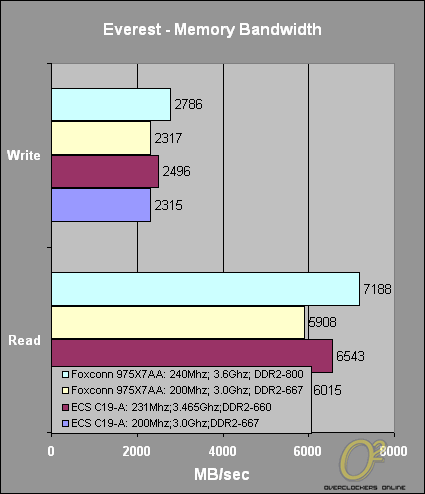
Everest – Latency

ScienceMark 2.0 – Memory Benchmark

If we look at some additional memory benchmarks, the tables turn and the C19-A takes charge.
ScienceMark 2.0 – Molecular Dynamics & Primordia

RightMark 3DSound CPU Utilization (32 Buffers/44.1Khz)

The C19-A uses an ALC883 while the Foxconn 975X uses the ALC882, does this minor difference make up for the lower CPU usage we see in the ECS board? Perhaps. It still doesn't warrant too much attention right now. I'd be more worried if it started up consuming 50% of my cycles.
At last piece of software to look at HD Tach.
HD Tach 3.0.1.0



The performance is pretty consistent regardless of the clock frequency or the total available system memory. There's very little difference between the two chipsets as what we expected based on what nVidia wanted to accomplish with the SLI XE boards.
Page 11 : Gaming Benchmarks
The Foxconn 975X7AA dies support CrossFire if you happen to have an ATI Master and secondary card lying around. I'll be sticking to the single card performance. With the release of the GeForce 7950GX2, it'll be interesting to see what ATI will release to top it.

That wraps up all of our benchmarks; head over to the next page where I draw up the conclusions.
Page 12 : Conclusion
Foxconn has once again put together an excellent package using one of Intel's latest chipsets. While the setup is not perfect, anyone still looking to put together a great Smithfield or Presler system could jump on this board and configure any machine they want. Like all the other Foxconn products, the box contents include everything you'll need and more. What Foxconn should have done was to add a second IDE channel so we could fully utilize the package.
The 975X7AA certainly fits in with the big leaguers and they have even looked into including the little things that you'll want. Items like e-SATA could have easily been left out to cut costs, but Foxconn has included them. It certainly would have been nice for them to put back in the IEEE 1394b seen in Tony's other Foxconn review.
The 975X7AA has been designed for easy overclocking, whether you set that up in BIOS or take advantage of the FoxOne technology that allows for overclocking in Windows. I was quite impressed with the software allowing you to tweak just about everything except memory settings. While the features and overclocking abilities were quite rich, Foxconn did lacked in the actual overclocking task. Some of you wishing to save some money and using highly overclockable PC2-5300 kits may find themselves not able to fully utilize the Memclock indexes. Regardless, I did gain a 20% overclock which is respectable.
From a pricing stand point, anyone looking for a 975x board before they jump boats to Conroe or AM2 will be happy to hear that the Foxconn 975X77A is one of the more affordable options around. The 975X7AA rounds itself out as a stable board with plenty of features to satisfy those who aren't necessarily looking for an overclocking beast.
Advantages
Full package with all the accessories
Respectable overclock
Solid performance
Disadvantages
No Conroe support
PC2-5300 kits won't run at 200Mhz FSB DDR2-800
Overclockers Online would like to thank Foxconn for making this review possible.