Abit Siluro GeForce2 MX
Dec 19th, 2000 | By Archive
Abit Siluro GeForce2 MX
Date
: 12/19/00 – 06:12:16 PM
Author
:
Category
: Video Cards
Manufactor: ABIT Computer Corp.
Price: around $125
Thanks to ABIT for supplying us with their Siluro GeForce2 MX!

Introduction
I believe we can say the graphics market has seen a dramatic change over the past year. Don’t you remember? Well, only about a year ago, 3Dfx was still competing with Nvidia’s graphics products and for a couple of months now, it’s ATI’s Radeon that makes Nvidia’s life a little harder by competing with the Nvidia’s GeForce2 series. Despite the strong competition, Nvidia’s GeForce2 MX chipset can still be considered as the number one choice if you’re looking for a reasonably low priced graphics card with a relatively high 3D performance. Only, one problem might occur here. Because various companies make MX-based graphics cards, picking the right card isn’t always easy for the customers, although we mustn’t forget all MX-based cards are pretty much the same in raw specifications and performance.

One question you might ask; what makes the a GeForce2 MX that cheap compared to a GeForce2 GTS? Well, basically the GeForce2 MX is a slightly cut-down version of a GeForce2 GTS. Why? Because the MX uses considerably cheaper, lower bandwidth memory. Don’t panic! You still get your precious 32MB of that slower video memory, which still is the same amount as on most GeForce2 GTS cards, but you pay considerably less! Now that’s some great news, no?
Today we are looking at (motherboard manufactor) Abit’s entry in the MX market, the Siluro GeForce2 MX, and how it competes with the good old GeForce 256-chipset on the Creative Annihilator PRO.

Specifications
The GeForce2 MX Processor :
Incorporates NVIDIAs latest 256-bit GigaTexel GPU, the GeForce2 MX processor
0.18 micron manufacturing process
HyperTexel architecture with. 4 texels per clock
175MHz core clock, 166 MHz SDRAM clock
Integrated 350MHz RAMDAC, resolution up to 2048×1536, True Color @ 60Hz
20M Triangles/sec through T&L and Set-up, 700-Mtexel fill rate
2 dual-texturing pipelines, mapping 4 texels/clock cycle
4X AGP with Fast Writes/AGP 2X compatible
Full acceleration for Microsoft DirectX 7.x, beta DirectX 8, and OpenGL 1.2 ICD
DirectX Texture Compression support
Vivid NTSC/PAL TV-Output with flicker filter
Digital TwinView display architecture, supporting simultaneous dual display
Second Generation GPU Architecture :
100% hardware triangle setup
New 3D features: per-pixel shading and lighting for rich, lifelike materials and cinematic effects
2nd Generation Hardware Transform & Lighting Engine
Per-pixel Shading: nVIDIA Shading Rasterizer (NSR) featuring
TV/Video Output and DVD Playback :
Supporting TV: NTSC and PAL TV output in 640×480 and 800×600
High Definition Video Processor (HDVP) for full-screen, full-frame video playback
TwinView Architecture :
Simultaneous and independent dual-display control
Simultaneous and independent support RGB Monitor and TV output




The specs in detail :

Dual-texturing Pipelines
Although the GeForce2 MX is based upon the GeForce2 GTS’s 0.18 core, we can certainly say there are some major technological differences between the GeForce2 MX and its big brother, the GeForce2 GTS. A first big change is the number of rendering pipelines that has been reduced from 4 in the GeForce2 GTS to 2 in the MX version. Each of those 2 pipelines can still process 2 textures per clock, which is twice as much as the original GeForce’s single texture per clock.


Memory Bandwidth
Another big change is the reduction in memory bandwidth, which I also mentioned in the introduction above. The memory bandwidth has been reduced from 5.3GB/sec, on the GeForce2 GTS, to 2.7GB/sec due to the choice of SDR RAM instead of DDR RAM.
Core/Memory Speed
With the core clocked to 175Mhz and the memory speed clocked in at 166MHz; the Siluro is absolutely exactly as fast any other MX card on the market except for the Hercules 3D Prophet II MX which comes with a core speed of 183MHz. One last interesting thing to know about the MX’s memory is that by using SDR RAM instead of DDR RAM, the MX features the exact same memory bandwidth as an original (old) GeForce SDR, but with almost a 50% larger fill rate (2 textures/clock).
Digital Vibrance Control
This software-based technology can most be easily explained by this quote from NVidia : ‘Digital Vibrance Control (DVC) was designed to make all PC visuals crisp, bright and clean. This patent pending technology is built into the GeForce2 MX graphics subsystem and allows the user to manage the digital bitstream between the graphics pipeline and the display subsystem.’ Yep, I couldn’t say it better!
TwinView Architecture
We gotta admit.. Nvidia’s addition of the TwinView architecture to the GeForce2 MX surprised everyone, including me. This additional feature is probably a response to the success that Matrox’s G400/450 DualHead Display system has gotten from the professional business world. This kind of technology is used to simplify the process of using an AGP card for primary and a PCI card for the secondary display down to a single card instead. Although all of the standard multi-monitor features are supported by the TwinView architecture, most users will want to use the technology simply to spread their desktop space across two screens. With a simplified version of this GeForce2 MX TwinView architecture on the Siluro MX, you can stretch your Windows desktop across a monitor and a TV or just show the contents of your monitor on your TV (which I believe many users will want to try). The GeForce 2 MX-chipset also supports the ability to assign particular applications to one display or the other, or for those who need glasses to read those very small fonts on their screen, you can now zoom part of one screen on the other. I really like the options that are featured by the TwinView architecture… Sadly enough, the Siluro MX doesn’t support them all :-(
First Impressions :


The Siluro GeForce 2 MX ships in a very nice case, something like a carrying bag actually. With a full-size manual and a CD containing all the necessary software you need to successfully install this card, ABIT once again doesn’t disappoint its customers. Except for the Siluro MX card and the manual, the package also comes with a couple of nice game CDs like ‘Shogo: Mobile Armor Division’ and ‘Test Drive 5′. Neither of these are exactly hot new titles, but they are great as an additional bonus.

 NOTE : The pic shows no manual because our Siluro MX was just a review sample from Abit
NOTE : The pic shows no manual because our Siluro MX was just a review sample from Abit
Our particular Siluro GeForce2 MX board comes with 32MB of 6ns modules manufactured by Hyundai. With this 6ns memory rated to run at 166Mhz, the Siluro GeForce2 MX may disappoint some overclockers. I’d like to note that the Hercules 3D Prophet II MX comes with 5.5ns memory which is rated for at least 183Mhz.
Overclocking :
Overclocking the Siluro MX was much easier than I expected. This baby was able to run rockstable at 220MHZ core and 200MHz memory, which is a very good achievement since Abit used 6ns memory on their Siluro. I know that by adding some active cooling to the heatsink, perhaps the core can be pushed a little further. But think about it? Is it really worth the effort? Do the 2 or 3 addidional FPS in Q3A justify the effort? I really don’t think so.
Note by Adam
: Ack! This isn’t Grandma’s Compaq website here. I put RAMsinks and a fan on my MX’s RAM to get a few more mhz. But it was worth it, by gum.
Take a look at the Nvidia’s overclocking utility with the all setting to their default values. And here’s my proof of the overclocked values.
Just in case you didn’t believe me :)
Now let’s head on the the benchmarks…
Benchmarks, Testing and Torturing :
TEST SYSTEM :
- Asus CUV4X motherboard
- Intel P3-700E @ 980MHz (7x140MHz)
- 128MB pc133 RAM (cas 2-3-3-5)
- IBM UDMA66 7200rpm 20GB
- ABIT Siluro GeForce2 MX
- Creative GeForce DDR
- Win2k (SP1)
- Directx 8 final + Detonator 7.17 + VIA 4.25a
Quake 3 Arena 1.17 Timedemo 1
First a comparison @ 16 BIT..

Then @ 32 BIT..

In my opinion, the low-budged Siluro GeForce2 MX board competes very well with the (much more expensive) GeForce 256 DDR all the way up to 1280×1024 in Quake3. But, as you can see, the Siluro MX needs some overclocking to be able to catch up with a non-overclocked GeForce 256 DDR. Let’s see what we can tell from the 3DMark2k scores..
3DMark 2k Default Benchmark
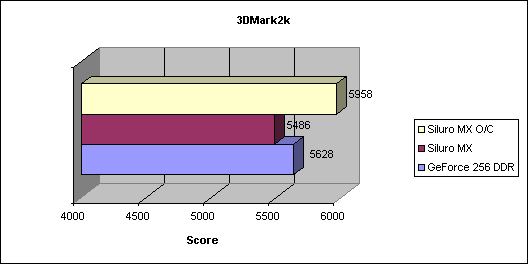
Well, we seem the have the exact same pattern with the 3DMark score as with the Q3A benchmark results.. On a resolution of 1024x768x16, the GeForce DDR beats the non-overclocked MX board, by more than 200 3DMarks.
Pros :
- Fairly low cost
- TV-out capabilities
Cons :
- Poor 3D performance at high resolutions
- 6ns memory
- No active cooling
- Lack of full TwinView support
- Outdated software bundle
Conclusion :
Let’s have our final verdict, shall we? As the first rumours about this card already predicted, ABIT admirers once again seem very pleased with a product of such a high quality. What else did you expect from a manufactor like ABIT? The Siluro GeForce2 MX is shipping for about $125, which is priced a tad higher than some other versions of the GeForce2 MX available. The Siluro MX features good TV-out capabilities and a perfectly normal & avarage GeForce2 MX performance. I do agree on the fact that this card doesn’t like high detail and high resolutions, but that’s not the reason you should buy a card like this in the first place. Everything put together, this Abit Siluro GeForce2 MX is your number one low-budget card if you only have a ‘small’ 17′ monitor (don’t shoot me, 17′ owners!) and you only play games occasionally.
Thanx to Dan’s Data for letting me borrow some of the pics :)