OCZ Rally Drives
Dec 2nd, 2005 | By Archive
OCZ Rally Drives
Date
: 12/2/05 – 05:49:42 AM
Author
:
Category
: Storage
Page 1 : Index
Manufacturer
: OCZ Technology
Price
: 512MB $27.41 After Rebate (34.41 Before); 1GB $56.41 After Rebate (66.41 Before); 2GB $129.31(Source: NewEgg)
Whenever you hear
Dual Channel
, your mind probably thinks of Dual Channel kits like the OCZ PC4000 2 GB ED Platinum Edition kit, or the OCZ PC4800 Platinum Elite Edition. It's unlikely you immediately think of USB thumb drives, let alone
OCZ
's being the name behind it. Well, let's just say the memory giant has stepped into the ring of flash memory products with the first Dual Channel USB drive boasting speeds of up to 28 MB per second!


With that quote in place, OCZ has explicitly laid down what they want to accomplish with their Rally drives. Let's see if their top speed 512 MB high speed Rally and the 2 GB high capacity Rally lives up to the hype at Overclockers Online.
Page 2 : Package
The two Rally drives arrived directly from OCZ without any damage to either the FedEx box or retail package. After removing the bubble wrap protecting the Rally drives, I was able to marvel at the unit's small size.

Both models have
very
similar packages. The only differences were the drive and two things printed on the cardboard insert.


On the back side, both kits have a USB extension cable, a lanyard, a keychain ring and a sticker indicting the part number.


Page 3 : Specifications
This is what OCZ has to say about their Rally family:
Pick up the pace and transfer your music, pictures, videos, and data to your laptop or desktop in record time or simply Plug and Play them instantaneously from the convenience of any USB port. The Rally Drive excels when managing a wide range of media, and is optimized to more rapidly transfer today's larger (5MB and up) files.
The durable OCZ Rally stores vital documents, presentations, images, music and more in an ultra sleek pocket-size drive, so you can access your files without having to disconnect other USB ports to make room, a common problem with many oversized competitor drives. A glowing Blue LED in the base of the drive signals high speed transfer activity from start to finish.
Need more Speed? The incredibly fast and stylish OCZ Rally Flash drive is designed to be the fastest most reliable USB flash memory drive on the market, and makes use of cutting edge technology and comes backed with a limited lifetime warranty for the ultimate peace of mind.

The biggest claims are the read and write speeds. A whopping
28 MB/sec
read on the 512 MB Rally with 15 MB/Sec write, while 25 MB/sec read and 17 MB/sec write on the 1 GB rally and 23 MB/sec read and
17 MB/sec
write on the 2 GB model.
Before we get to the benchmarks of the Rally drives, we'll go over the physical body of each unit.
Page 4 : Package Contents
There's really not too much to the package of the Rally drive. Once we open up the package, we get a better picture of the accessories.



From end to end, the unit is less than 7 cm long, 1.5 cm wide and a mere 0.5 cm thick. That's pretty small for a 2 GB flash drive.
Pulling the caps off the drive is not very difficult. I think there is just the right amount of pressure to keep the cap from coming off the USB header.

One thing I noticed about the cap is that it only slides in
one
way. This is because there are three little prongs inside the cap.

This little feature helps in preventing the cap from sliding off. At first, I found myself trying to put the cap in the wrong way.

If we look directly at the USB header, it looks like every other USB header out there on the market.

Going to the other end of the unit, we see a clear plastic piece with a plastic loop for you to attach the keychain ring or the lanyard. You can also see part of the circuit board and somewhere on that board is an LED that will let you know when the drive is powered and when there is activity.

With a complete tour of the package contents complete, we'll move over to the installation.
Page 5 : Installation
The installation of
any
USB flash drive is quite simple. The first step is to remove the cap and plug it into your USB port. There is
only one
way for you to plug in the flash drive and it
does not
require very much effort. If you find yourself trying to jam the unit it, then you probably need to rotate the unit 180° to properly orient the head.
Once the drive is in, a blue LED will light up and flash during any activity. You should
never
remove a flash drive while there is activity, it may cause data corruption or damage your device.

From the picture above, you can tell that I had absolutely no problems fitting two Rally drives together in close proximity. Since the drive is only millimeters larger than the USB header, I can't think of any situation where the Rally drive would prevent you from installing a device on the adjacent ports.
If you recall, OCZ has provided two accessories with the Rally drive. The first is a two feet long USB extension cable. This is a great plus if you only have USB ports at the back of your case and you don't want to have to reach back there every time you need access to your drive. If you install this extension cable, you can leave it on your desk and plug your Rally drive right into it without ever having to crawl behind your desk. The second accessory is actually two. OCZ provides you with a little bag containing a little keychain ring and a lanyard. Depending on what you prefer, you can attach either one to the end of the Rally drive.

Page 6 : Standard Benchmarking
To test the performance of the Rally drive, I'll be submitting it to a number of benchmarks on my Intel Pentium 4 testbed. I'll be testing out the drive by using HD Tune, HD Tach, Sisoft Sandra 2005, ATTO disk benchmark and IoZone. But first, here are the complete specifications of my system:
Socket 478 Pentium 4E 3.0 Ghz
Albatron PX915G4 Pro
Western Digital 120 GB 7200 RPM 8 MB Cache Hard Drive
HIS X700 iCooler Dual DVI VIVO 256MB
LiteON SOHW-1213S
Zalman CNPS7700 AlCu
Antec TX1088AMG
Windows XP SP2 + Latest Drivers and Updates
Storage Options
OCZ 512 MB Rally Drive
OCZ 2 GB Rally Drive
Sisoft Sandra File System

Sisoft Sandra Removable Storage
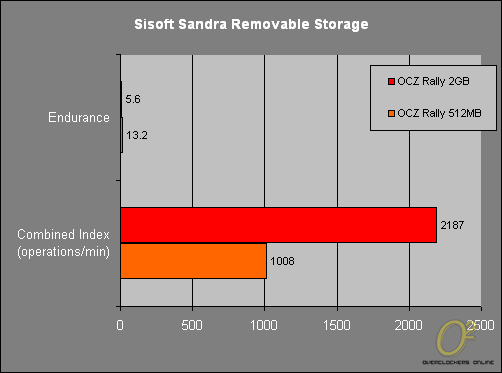
you
want. You can opt for the faster 512 MB model or the slower yet much larger 2 GB version. While the 2 GB model can perform twice as many operations per minute, is has half the endurance factor of the 512 MB model.
In the last set of benchmarks, we'll be comparing the 512 MB Rally directly to the 2 GB version.
ATTO Disk Benchmark


HD Tach Benchmark






HD Tune


Page 7 : IoZone Benchmarks
The true test of any storage device is how it performs when you write millions of files big or small on it and determine what the performance is from that. IoZone does exactly that.



Taking a look at the CPU usage, the 2 GB model actually requires more CPU power!

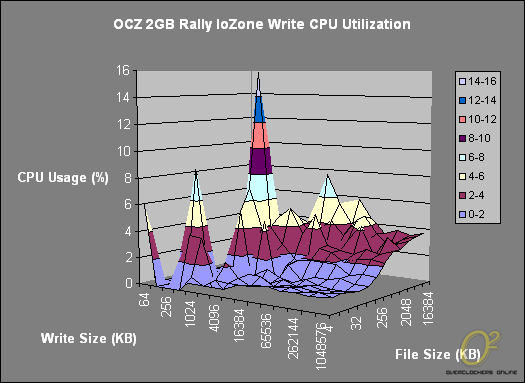
The 512 MB Rally drive has a large section that uses less then 2% with the odd peak increasing the usage to no more than 8%. The 2 GB Rally drive is generally under 4% but peaks at 16%!
While this wraps up all of our testing, it's time to mull over the results and come up with a conclusion… sometimes the hardest part of a review!
Page 8 : Conclusion
It seems there is absolutely no end on how big and how fast technology allows us to create USB flash media. It's not very hard to drop by NewEgg and pick up a generic and expensive 4 GB USB drive or to add one of OCZ's blazing fast Rally units to your shopping cart.
I've now had these two units for about a month, the ability to drop half a DVD's worth of content on to the drive in a few minutes is great. The Rally drive's small form makes carrying the unit a breeze. While it's certainly possible to find smaller thumb drives, going any smaller brings the risk of breaking the unit or simply losing it. I find the Rally drive to be the perfect size for me to clip onto my carabineer and keys without adding too much weight. The only thing I've noticed after a month of use is that the black paint on the Rally drive eventually does scratch off. While it doesn't affect performance, those who care about aesthetics will want to be a bit more careful and avoid leaving the drive in a pocketful of keys and coins; eventually you'd be left with a logo-less aluminum casing.
With the holiday just around the corner, I already knew a few of my friends who wouldnt mind finding these as stocking stuffers! The "smallest" drive at 512 MB is priced at less than 30 dollars and the largest 2 GB model can be bought for 130! With these prices, and the amazing performance that the Rally drives hold, these bad boys are going to take home our Budget Award!

Advantages
- Blazing fast, up to 28 MB/sec read and 17 MB/sec write
- Small, thin and lightweight
- Very reasonably priced
Disadvantages
- Black paint scratches off when rubbed against coins & keys
- No extra software or security features
Overclockers Online would like to thank OCZ for providing these samples for review.