Asus A7V Motherboard
Dec 5th, 2000 | By Archive
Asus A7V Motherboard
Date
: 12/5/00 – 01:36:09 PM
Author
:
Category
: Motherboard
Manufactor: Asus
Price: $135
Thanks to MPL for supplying us with the Asus A7V & Duron 800!


Introduction
As you might already know, we at Overclockers Online take several factors into account when reviewing the samples we receive: stability, performance, compatibility, price and support (manual,email,etc.). I must say, ASUS has quite a reputation for incorporating these essential elements into neatly engineered products. In the past couple of weeks we have looked at a couple of competing products from Abit, with the company’s KT7-RAID, and MSI with their K7T Pro2; both performing really nice.

The Asus A7V is a socket A board used by AMD’s Duron and Athlon ‘Thunderbird’ CPUs, and if experience with previous Asus motherboards is anything to go by, the A7V has everything on its side to be a winner. There seem to be three different versions of this board on the market, one with onboard audio, one with multiplier DIP switches and one with both of these features. I haven’t seen this last one around yet but I’m sure someone in the world has one of these at home. In my opinion the one with only the multiplier DIP switches is the most interesting because it features great overclocking abilities and lacks the onboard audio which only makes te board more expensive. This last version (DIP switches / no onboard audio) is also the one I tested… Now let’s head over to the specs…
Specifications
Processor
Socket A for AMD ThunderbirdTM / DuronTM 550MHz ~ 1GHz+ CPU
Chipset
VIA VT8363 (KT133) AGPset supports 200MHz FSB and 3.3V PC133 SDRAM & VC133 VCM (Virtual Channel Memory)
VIA 82C686A South Bridge & Super I/O to Support ACPI and SMBus.
Onboard Promise PCI-ATA100 Controller
System Memory
3x 168-Pin DIMM Socket to Support Max. 1.5GB PC133 SDRAM & VC133 VCM (Virtual Channel Memory)
Expansion Slots
1 x AGP Pro / AGP 4X Slot
4 x PCI
1 x PCI/AMR Shared
IDE Ports
2 x Ultra DMA/100 & 2 x DMA/66 EIDE Ports
Support CD-ROM, DVD-ROM, CD-R/RW, ZIP and LS-120 Drives
Special Features
Power Loss Recovery, ASUS JumperFreeTM, CPU Throttle, STR (Suspend-to-RAM), SFS (Stepless Frequency Selection)
Back Panel I/O Ports
2 x USB Ports
1 x Parallel Port (EPP, ECP) and 2 x Serial Ports
1 x PS/2 Keyboard Port, 1 x PS/2 Mouse Port
Onboard I/O Interface
3-Headers to Support Optional 5 USB Ports
20-pin ASUS Panel
SIR (Integrated Serial Infrared)
CPU/Power Supply/Chassis Fan
ATX Power
IDE LED
BIOS
2Mbit Award BIOS with Full ACPI, DMI, Green, Boot Block, PnP, SM BIOS 2.3, Trend ChipAway Virus (TCAV) & Symbios SCSI BIOS
Industrial Standard
PCI v2.2 and USB v1.1
Manageability
WfM 2.0, DMI 2.0, WOL, WOR, Chassis Intrusion, SM Bus
Package Contents
User’s Manual
UltraDMA/100 Cable x 1
IDE Cable x 1
Floppy Cable x 1
3-Ports USB Bracket x 1
Board Size
ATX Form Factor: 24.5cm x 30.5cm (9.6′ x 12.0′)



My first impression

The A7V supports up to 1.5GB of either PC133 or Virtual Channel 133 RAM. This board also includes an onboard Promise PDC20265 UltraDMA/100 controller that, along with the UltraDMA/66 already provided by the KT133 chipset, allows the usage for up to 8 simultaneous IDE devices. Too bad this promise controller does not support RAID. If you want onboard RAID you need to pickup an Abit KT7-RAID board.


This board also supports up to 7 USB ports; 2 on the back panel of the board and 5 more can be added by expansion cards. Together with the board, 3 extra USB ports are provided on a small hub that fits in a card bay

The A7V has an AGP (Pro) slot,5 PCI slots and a shared AMR slot. Asus’ choice for including an AMR slot & onboard audio (on some versions), suggests that this board is not only intended for the overclocking community, but also for OEM customers who like to use boards with many onboard features to keep down the price of their system.
Although the initial A7V boards didn’t have multiplier control, most part of the boards that are for sale nowerdays have the DIP switches so you don’t have to modify your board at all.

When I opened up the box the first time, I immediately noticed the 2 extra IDE ports provided by de Promise UDMA/100 controller I talked about earlier. Another thing my eye fell on when opening the box was the riser card (which is mounted vertically on next to the socket & behind the back panel of the board) that holds all of the capacitors and voltage regulators. Some will say ‘much too close to the socket’ but in my opinion there’s still enough space to place a decent cooler on your precious CPU. On the other hand, I’m sure some of you guys will have some monster-coolers who will not fit on this board. The riser card can also cause problems when you wan’t to change the voltage settings via the jumper method .. It did for me with my big, fat hands (just kidding about the hands!). Another problem you can experience, is that you can find the CPU fan connectors keeping you from changing the voltage setting jumpers on the board as the fan connectors are situated just below these jumpers. You’ll always have to unplug the CPU fans when you want to adjust the voltage. Everything put together : ‘It’s just a tight fit there!’
On last thing I gotta say: Asus has an excellent reputation of including well-written manuals in its packages. With this A7V that’s no different; the box includes a rather large 112 page manual. The manual has about all the information you could possibly hope for.
Overclocking
An interesting feature on this A7V is the presence of DIP switches that control multiplier, FSB & voltage adjustments. On jumperfree setting, the BIOS can control these settings, except for the multiplier control, but I believe that by using DIP switches and jumpers, also a great accuracy can be achieved.
To be able to overclock a socket A processor, the multiplier bridges must be unlocked by using the well-known pencil trick, or another option is to purchase specially unlocked processors, which have been made multiplier free.
I was able to push my Duron 800 past the 1Ghz speedmark by using the Super Orb as cooler; but still I was eager to see how much higher this baby would go on this mobo. Unfortunately, the A7V’s processor voltage is limited to a maximum of 1.85V. This voltage limit seriously limited my 1.1GHz overclocking. So the maximum operating frequency just had to be situated between 1Ghz – 1.1Ghz. After some experimenting the multiplier & FSB settings, I came to one conclusion : the Duron 800 runs rockstable @ 1060Mhz (10.5x101Mhz).
… 1080Mhz went just fine until my mother decided to put on the heating in the testlab; as of that time the CPU just got to damn hot & failed on me!
The A7V’s BIOS isn’t quite 100% bug-free. When I tested the Award v6 BIOS with my Duron 800 sample and clocked the chip to 1050Mhz (10.5×100), I received a 1066MHz boot screen. At first, I thought I did something wrong, but soon it turned out to be an bug in the mobo’s BIOS cause a quick check with WCPUID revealed the correct operating frequency. I believe Asus has some work on updating that BIOS to correct this problem.
Benchmarking
System setup
- Asus A7V motherboard
- AMD Duron 800 @ 1Ghz (10x100MHz)
- 128MB pc133 RAM (cas 2-3-3)
- IBM UDMA/100 7200rpm 30GB
- Creative Geforce DDR
- Win2k (SP1)
- Directx 8 final + Detonator 7.17 + VIA 4.25a
Yep, I put the Duron 800 @ 1Ghz because this way I can compare my results with the Abit KT7 benchmark results I received from Tim.
Sisoft Sandra 2001 Pro
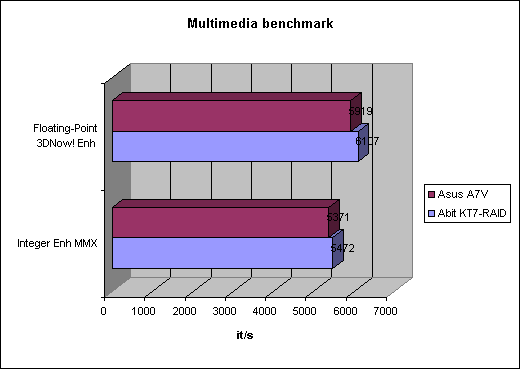
Here’s some proof that competing with a mobo like the KT7-RAID isn’t as easy as it might seem…
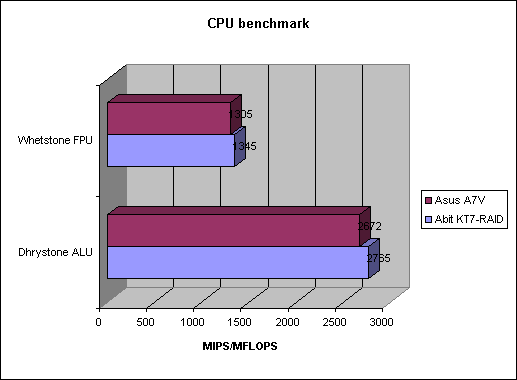
…also on the CPU benchmark, the KT7-RAID has a small advantage over the A7V!
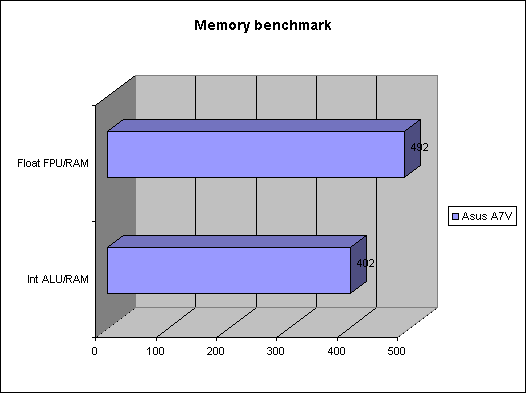
There isn’t much to say about these memory benchmarks actually.
CPU Mark 99
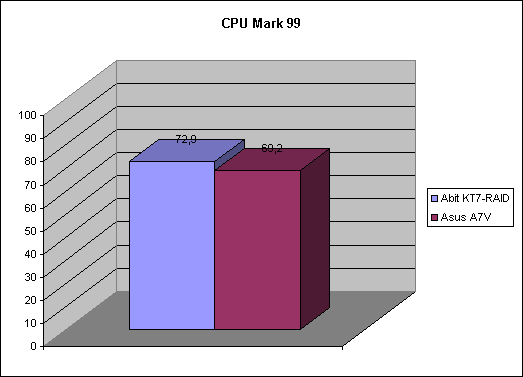
Again, the A7V can’t catch up with our reference board, the KT7-RAID.
FPU Mark 99
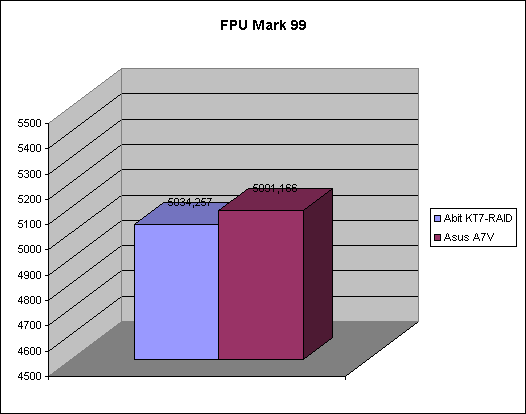
The only benchmark were the A7V can outperform the KT7-RAID is the FPU Mark 99 benchmark. You can see clearly that the A7V has a small advantage over the KT7-RAID. However, it’s becoming clear to me that the KT7-RAID has a slightly better overall performance than the A7V.
3D Mark 2k
Because I didn’t have a 3DMark2k benchmark result from a 1Ghz Duron system with another motherboard (like the KT7-RAID) and the same videocard as mine (a GeForce DDR), I couldn’t do a 3DMark2k results comparison.
However, to make you all satisfied, I’ll give you the score I got : 5377
Quake 3 Arena 1.17 Timedemo 1
We only ran one test: timedemo 1 @ 640×480 / 16-bit to make sure the videocard is not being the bottleneck again. The result : 116,7 FPS
Good
- Onboard UDMA100 support (Promise)
- Incredibly stable
- Overclocks nicely
- support for up to 8 IDE drives
Bad
- Lack of RAID support
- No ISA
- Only 5 PCI slots
- More expensive than the competition
- No multiplier adjustment through the BIOS
- Lack of space around the socket
Conclusion
The A7v surely is not the fastest socket A board out there. The Abit KT7-RAID really blows away the A7V, has a lot more features and can be situated in the same price category. Let’s not have any misunderstandings here; the Asus A7V is a great board. I’ve been testing it for nearly a week now and it combines great overclocking with outstanding stability and performance. Anyway, when you’re buying parts made by a manufactor like Asus, you know that you can sleep on both eares about future support etc. because new BIOS updates will always be available and its use by the overclocking community all over the world ensures support on all levels.