HIS Radeon HD3870X2 (H387X2F1GNP)
Feb 25th, 2008 | By Archive
HIS Radeon HD3870X2 (H387X2F1GNP)
Date
: 02/25/08 – 05:40:18 AM
Author
:
Category
: Video Cards
Page 1 : Index
Manufacturer :
HIS – Hightech Information System Limited
Price:
$464.99 CND (NCIX.com)
A new era in graphics processing has begun for ATI and its partners. It is an era that follows in the footsteps of recent CPU progress by increasing performance not with frequency but with multiple processors. The server market has seen multiple processor systems for years and that was adopted into the consumer market by way of multi-core CPUs. We have seen multiple video cards in systems for a while now and there have been previous attempts to double the processing power of a graphics card by multiplying the graphic processors onboard but nothing that has shook up the industry like what we are looking at today from Hightech Information System Ltd..

HIS is a well established and well known ATI graphics card manufacturer for the average gamer and definitely in the enthusiast circles. Since their inception in 1987, HIS has been very closely tied with ATI and is an authorized 1st tier AIB partner, certified partner and launching partner. This means that HIS is definitely one of ATIs top partners for producing their graphics solutions. Of their long line of success in the video card industry, most recently HIS has become famous for their IceQ line which is now into the third version for select ATI graphics cards. The IceQ brand was established to provide additional cooling with reduced noise to provide the ultimate in video card performance. Unfortunately there is no IceQ version of the card we are looking at today but I think we all know that a beast like the HD3870X2 could certainly use it.

For those familiar with the graphics card landscape, the HD3870X2 needs no introduction because you know exactly what it is. For those that don't, you can decipher what it is by its name alone. At the heart of the HD3870X2 is the HD3870, okay so two of them. That's right, the X2 at the end of the model number denotes how many GPUs are onboard this card. It is essentially two HD3870s on the same card with an internal bridge that makes them work like a pair of HD3870s in CrossFire. With this kind of graphics processing power on one card, maxing out a 20′~22′ LCD at 1680×1050 should be fun and that is just what we plan on doing here today.
Page 2 : Package & Contents
We start our journey down this path of video card euphoria with a look at the package. It isn't quite what I was expecting for such an elaborate and highly touted video card. There was definitely a look of surprise on my face when this package was pulled from the shipping box.


There is no getting around it, this package is exceptionally simple yet summed up in one word, genteel. In an industry where sword wielding science fiction babes from the future with grotesquely out of proportion bodies rule the package landscape, this HIS design takes on an un-assuming a quiet role. If I had to say so, it almost looks mature in comparison to most other video card boxes. Yet, despite its minimalist design, it does the job of presenting the product and its specifications in a clear and easy to read manner. The graphics and images on the right side of the face point out the key attributes of the HD3870X2 from HIS including full High Definition HDMI support, 1GB of GDDR3 memory, and at the very top; Cross Fire X technology which no one can use because there are no drivers for it yet. We will discuss that later on in the show.


The edges of the package continue with the subtle yet informative attitude. A list of what is going to be found inside as well as a few details about some ATI features are scattered around the package sides. Again we see the mention of CrossFireX, yet nowhere on the ATI web site can you find CrossFireX drivers. It is really getting annoying having companies advertise features that aren't going to be available for months. This is of course no fault of HIS, they just have to do the best with what they are given and the hardware will be able to run CrossFireX…once ATI builds a driver to do so.


The rear of the package fills in for what the vast open landscape of the front left out. HIS has packed pretty much all of the standard marketing catch phrases and features onto the back of this box including the complete system requirements section. The system requirements are usually summed up in a line or two but HIS has gone out of the way with explaining just what you need for this card to fully function. The one confusing item is the power supply requirements, in particular, the cables needed. They use the term ’2×3-pin’ and ’2×4-pin’ instead of 6-pin and 8-pin PCI-E. Some users may have a little bit of trouble deciphering exactly what they are talking about. We will discuss the connectors and their importance a little later on in the software section as it pertains to AMD overdrive.


As we open the package, it is clear that the reason for such a small overall size to the box is the fact that everything inside is meticulously packed and there is absolutely no wasted space. All of the individual compartments house a component and there really is not room for anything else inside. The above image to the right has all the various components pulled out and despite having everything we need for this video card, there really isn't that much for an accessory pack. We are provided with an instruction manual, two DVI > VGA adapters, a CrossFire bridge, a DVI > HDMI adapter, a composite out cable, a HIS sticker, and a separate little tool that is hard to discern upon first glance.


A closer look of the mysterious black tool reveals a multi-purpose tool that plays the role of a level, multi-head screwdriver, and mini flashlight. It is obviously not something that is standard with video card packages but something that HIS thought would be a nice touch to the accessories we get with the HD3870X2. I would personally liked to have seen a game or perhaps a copy of Futuremark 3DMark or something like that. The last piece of hardware is of course the HD3870X2 securely wrapped in its anti-static bag and sitting on protective foam padding. This package really is small, extremely well packed, and very secure feeling. HIS has done a good job providing a reasonable size box for this absolutely huge video card.
Page 3 : Specifications & Features
The world of video cards, GPU specifications, and the variations of chipsets is impossibly hard to completely grasp for the average gamer who just wants to play a video game at a nice resolution and detail level so things look good yet run smoothly. A recent friend of mine was looking at building a new gaming system and asked about the best video card…that was not a fun evening trying to explain the possibilities of it all. ATI, NVIDIA, CrossFire, SLI, HD3870, HD3870X2, 8800Ultra, 8800GTS 512MB, 6-pin, 8-pin, etc… What a bloody mess for someone who just wants to snipe from a hillside. Here is a brief breakdown of the current ATI 3870 cards compared to the 2900XT of old with data pulled from AMD information slides:

As we can see, the HD3870X2 is literally two HD3870s on the same PCB with no compromises made. There are double the stream processors and double the texture units and of course, double the transistor count. This is simply because there are two HD3870 graphics processing units on the card. The core clocks on the HD3870X2 are slightly higher than the HD3870 but the memory clocks are substantially lower due to the use of GDDR3 memory as opposed to the GDDR4 on the single GPU cards.
Of course, transistors and clock frequencies aren't the only thing that counts with video cards. The ATI HD38xx series of graphics cards are a complete solution for all your multi-media needs and boast a wide range of features. Here is a brief list of just what the ATI line-up offers pulled from the AMD web site:
Ultimate Microsoft DirectX 10.1 Performance
…You will be blown away by life-like graphics from the latest DirectX® 10.1 games, with stunning 3D graphics and shading effects.
Over 1 teraFLOPS of Compute Power
…up to 640 stream processors (320 x 2) on a single card deliver the raw horsepower to attack the most demanding graphics applications
ATI CrossFireX multi-GPU
…Upgrade to even greater 3D performance quickly and easily thanks to plug-and-play ATI CrossFireX technology with up to quad-GPU support.
PCI Express 2.0
…Get ready for the most demanding graphics applications with PCI Express 2.0 support, which allows up to twice the throughput of current AMD PCI Express cards.1
Unified Video Decoder
…View and manipulate the latest Blu-ray and HD DVD content with a dedicated hardware video decoder that leaves your CPU free to perform other tasks.
Ultimate Image Quality
…Performance that rivals high-end HD-DVD and Blu-ray players on displays with resolutions that exceed 1080p…up to 2560×1600.2
Integrated Digital Outputs
…Enjoy your digital content the way you want to, with built-in HDMI that includes 5.1 surround audio for big screen entertainment.
More Processing Performance per Watt
…Get up to twice the Gigaflops per watt of previous generations of high-end AMD GPUs.
ATI PowerPlay Technology
…power saving features that reduce power consumption at idle or during low-usage
Runs Cool and Quiet
…With a smaller chip designed to use less power, your system can take advantage of high-end Windows Vista® features while running more efficiently and quieter than ever.
One of the key features is the CrossFireX technology that will eventually allow the ability for two HD3870X2s or up to four HD38xx series cards to be combined in a CrossFire system for an effective maximum of four graphics processors in one system. Unfortunately at the time of the HD3870X2s release, ATI was not ready with drivers to make this happen. It is quite a disappointment that we will have to wait until March apparently before this feature becomes an option.
AMD has really added all the bells and whistles to the HD38xx series cards with the UVD, PCI-E 2.0 compatibility, HDMI output, and PowerPlay technology. All of these features make sure that there is nothing left to be desired by any user when equipped with an HD38xx video card. Now that we know a little bit about the HD38xx series, let's focus in on the HD3870X2 that we are covering today.

Most of these specifications are exactly what we saw on the earlier comparison chart of the HD3870 cards and that is because the HIS HD3870X2 is based on the reference design and HIS hasn't adjusted anything on their cards to make them different. I have added a couple of lines to the specification sheet that were absent or erroneous on the chart posted at the HIS web site. Eventually we hope to see an IceQ version of the HD3870X2 with a better cooler than the reference design and adjusted core and/or memory clocks from HIS. Their IceQ series has always improved on the stock card clocks and really added performance and value to the original design. We will now do a fly over of the HIS HD3870X2 before taking the heat sink off and see what really powers this card.
Page 4 : The HD3870X2 Close-up
The simple fact that the landscape of the HD3870X2 is so large that despite the majority of the card being blanketed by the heat sink, there is still a lot to look at. HIS has stuck with the reference design right down to the heat sink with this model so this means that this heat sink is going to be the same as seen on other manufacturers reference designs with nothing more than a sticker being the difference.


As mentioned, the heatsink that is used to cool the card is as massive as the card itself. There is very little exposed PCB on the top side of the HD3870 and combined with the impressive weight of this beast, the HD3870X2 feels like a club to be used as a weapon in your hands. There is more to the heat sink than a simple plastic cover and a fan that blows air over the core heat sinks. ATI has incorporated a couple other features that maximize surface area and cooling capabilities of the integrated HD38070X2 heat sink.


The most obvious of course is this minefield of cylindrical poles rising from the surface of the main heat sink plate that covers the entire top of the card. Alongside the field of poles is a black metal piece we see creeping over from the back side. This is part of the rear bracket used to provide stability and strength to this large card. At the far end of the HD3870X2 we find our two power connectors, a 6-pin and an 8-pin. The card technically doesn't require an 8-pin connection but you do get the added benefit of AMD Overdrive when it is connected. Without it, however, there are still ways to overclock the HD3870X2 using just two 6-pin PCI-E power connectors. This will be explained in detail in the software and overclocking sections. The disappointing aspect of these power connectors is that they are facing directly out which is great for systems with the power supply in the bottom of the case but not so great for top mounted power supplies.


The fan is powered by a four wire connector seen above to the left. The fan is obviously variable and provides sensor feedback so we can see the RPM speed through various software tools. It will be interesting to see just what kind of RPMs are programmed into the BIOS at the various temperatures this card will see. This fan design is far from new or revolutionary as we have seen this type of setup on high-end cards for a while now. If history repeats itself, we will have a fair bit of noise at higher RPMs from this setup but high RPMS might not be necessary for adequate cooling.


The design is fairly straight forward but very effective. The fan pulls air in from a relatively cool location of most cases here at the back of the card. In fact, a lot of cases now provide a fresh air intake around this area just for this purpose. The fan then pushes this air through the plastic housing across the various heat sinks we can see through the cover. The outer two heatsinks are sitting directly on top of the two GPU cores and the middle fins are integrated into the same plate that are part of the cylindrical poles we saw earlier.


All the air that gets warmed up by the heat sinks then gets pushed to the front of the card and deposited outside of the case via the PCI slot that the heat sink takes up. This is again nothing new but a design that has really come into favor for high end graphics cards due to the fact that they really do create a lot of heat these days and the heat dump into the case is tremendous if it isn't exhausted like it is in this design. The front of the card is composed of a pair of DVI connectors and the s-video output connector. ATI has gone with the two dual link DVI connectors and a DVI > HDMI dongle as opposed to having the HDMI port directly coming from the card. There are also going to be some HD3870X2s we see with four DVI connections stacked above the two we see here. That is a non-reference design and obviously requires a different style of cooler.


The first image above is just a comparison photo between the HD3870, HD3870X2, and the 8800GTS 512MB that we will be using for comparison in the benchmarks section. It really gives us a good idea of how big 10.5′ is. The 8800GTX is about the same size but unfortunately I don't have one here to show. Of our cards on hand, the HD3870X2 is the biggest of the bunch. We will get a better understanding of its size shortly during installation on the motherboard. The back side of the card is almost entirely covered with the black support that we saw earlier wrapping around the top of the PCB. This rear support provides a number of locations for the mounting screws of the top side cooler to secure to. The reality of a cooler this large on a PCB this big is that support is required and that is what this black bracket does. The heat sinks for each GPU core have their own support hardware ensuring a solid mount on the core. We haven't even taken the cooler off yet and it already has impressed with some interesting design elements and sturdy build. I will now dig out the screwdriver and get started on removing the handful of screws holding this unit together and get a look at the naked HIS HD3870X2.
Page 5 : HD3870X2: Under The Hood
I can't think of a better feeling in the world than when taking something apart. Despite the massive cooler, large amount of screws, and multiple pieces to this heat sink, the HD3870X2 comes apart rather easily and is further testament to the fact that this really is a well designed heat sink and fan setup.


The first step is to remove the rear plate from the back side that helps cool the memory ICs back there. It quickly comes off with the removal of eight screws on the back and two on the front. With the rear plate off, we get an idea of just how complex this PCB is and how tightly packed everything is. AMD fought to get this card the size it was and it shows. The next step is the top cooler and again, all that is required to release this whole assembly is the removal of the heat sink back plates and screws. Another eight screws later and this video card is completely naked.


The underside of the main heat sink and fan assembly has numerous thermal pads where the components interface with the large red heat plate that sits on the front of the card. The large pad in-between the two core heat sinks is for the PLX inter-connect chip. We can see the thermal paste left behind on the two heat sinks and although there is a little more than there needs to be, the application is quite good and contact is perfect. Another bunch of screws can be removed to release the shroud from the red heat sink that cools the memory and a lot of the other components on the top of the card. The heat sink and fan don't look all that daunting now, do they?


As we saw just a bit earlier, the two heat sinks are different with one being copper and the other aluminum. Obviously the reason for this is weight savings as the card is already plenty heavy enough with just one copper heat sink. The copper heat sink sits on the GPU core furthest away from the fan as it will likely be the warmer of the two. Not a single detail was missed with this heat sink and fan setup, again, AMD has honestly impressed me with this design.


The three major players on this card are the GPU cores, PCI-E switch, and memory. The PLX PEX8547 is the PCI-E switch with a total of 48 PCI-E lanes. 16 lanes each run to the two GPU cores and the other 16 lanes are the output to the PCI-E slot on the motherboard. To really simplify it, this chip is an onboard crossfire connection. It simply routes the data from both GPUs and outputs them as one. The PEX8547 typically only consumes 4.9w of power, hence the lack of a dedicated heat sink. For full details on the PEX8547, visit the PLX Technology web site which can be found here. The last of the major components are the numerous Samsung GDDR3 memory ICs scattered about on both the top and bottom sides of the card. The Samsung K4J52324Qe-BJ1A is a 136 ball BGA package that is slated for operation at 1000MHz with 1.9v from Samsung. For full specifications, please refer to the Samsung web site. Since the memory on this card is only pegged to run at 900MHz, there is potentially some head room in the memory overclocking if the full 1.9v is being supplied to the memory.
Page 6 : Installation
With the HD3870X2 being so large, we will show the card installed in a couple different setups as well as an in-case test fit to see how the rather short Antec Nine Hundred handles this very long card. We start with a few shots of the HIS card mounted on the Asus P5K3-Dlx.

With the stock motherboard cooling on the P5K3-Dlx, a card of this stature has no problem fitting in its allotted space. The back side of the card has nothing sticking out and the front side actually would allow for that PCI slot to be used. It looks like it is being blocked but that is just because the card is leaning slightly down with no PCI bracket to bolt it upright.


The memory slots have enough room to open and close without the video card requiring removal and the top two PCI-E X1 slots have all the space in the world. The notch missing from the PCB clears the one capacitor right near the edge of the board and overall, the HD3870X2 fits this board quite well. Looking from above we can see that the HD3870X2 is quite a monster with almost an entire inch of overhang.


The Thermalright HR-05-SLI I have mounted on the south bridge works out rather well with the intake fan of the HD3870X2 providing some active cooling that it normally wouldn't see, not that it is necessary. If we look underneath the HD3870X2s fan shroud we can see there is a decent amount of room for a south bridge heatsink but it would have to be a low profile unit or as mentioned, the stock heat sink Asus uses. The components that do get blocked by the large card are the SATA ports that Asus has so rudely left facing up. A 90 degree cable is required to use the four connectors to the right which does leave us blocking the two black SATA connectors should we have both top red connectors used. This is the fault of Asus in my opinion though as these connectors should be on a 90 degree angle facing the back edge of the board, like the Maximus Extreme we are about to look at.


Like the P5K3-Dlx, the Maximus Extreme has plenty of room both on the front and back of the card. The Supreme FX soundcard occupying the top PCI-E X1 slot shows there is still more than enough room for a component in the PCI slot between the two devices. The front of the heatsink does cover the PCI-E X1 slot directly below the card but does have room for a second card in the second PCI-E X16 slot. If you don't believe me, just look here. Naturally it is tight but the ability for this board to run three GPUs with dual slot coolers is a reality, there is just very little room for the fan intakes and the top two cards run pretty warm.


The south bridge on the Maximus Extreme is still stock and plays nicely with the behemoth HD3870X2 as do the SATA ports which are properly orientated on this board along with the IDE connector. With the advent of these monster video cards, all motherboards need to adopt a design like the Maximus Extreme as far as connectors go, not just the high priced units. Looking at the back side over here reveals no interference with memory slots and again, removal or installation does not require the GPU to be removed as well. So, the card is big but fits without issue on a bench setup, how about in a case?


In steps my daily rig so you will have to mind the dust bunnies, I cleaned it up best I could but it is still evident this is a daily beast that runs 24/7. The motherboard in question is a DFI LanParty Ultra-D, I know; old school, and the case is an Antec Nine Hundred. Now, the Nine Hundred is not known for its lavish interior space, especially the front to back room and that is why I figured a test fit here would prove important. Obviously the card fits and rather easily I might add, but there is definitely going to be issues if there were hard drives in the middle drive cage. The cage would fit, but a hard drive in the bottom two slots of that cage would not.


Another issue is the SATA connections, and again, 90 degree cables are the only solution. On this board, all four connectors are covered so the use of 90 degree cables would limit the possibilities to a measly two drives. If you are smart like me and only run a single OS drive in the machine and have everything else on a NAS, then this isn't an issue. Needless to say, the card is big, but there shouldn't be any issues fitting it in most setups. There may be south bridge or SATA connector issues, but for the most part, they can be remedied. Either way, if you are putting a beast like the HD3870X2 in your system, you know what you are up against when you start.
Page 7 : Test Setup, Software, & Temperatures
For a direct comparison between the HIS HD3870X2 and a pair of HD3870s in CrossFire, the only option is an Intel X38 based motherboard with dual 16X PCI-E slots. So for this review we will rely on the Asus Maximus Extreme for its X38 chipset. The other major component will be the CPU which is going to be an E8400 clocked to 3.6GHz. The complete list of hardware used and driver details can be found below:
Test Setup:
- CPU: Intel C2D E8400 (Q740A523) @ 3600MHz
- CPU Cooling: Thermalright Ultra-120
- MB: Asus Maximus Extreme (BIOS 0904) @ 450*8
- PWM Cooling: Stock
- NB Cooling: Stock
- SB Cooling: Stock
- RAM: Corsair Dominator PC3-14400 @ DDR3-1800 7-6-5-18
- PSU: Silverstone Zeus 560W
- HD: Seagate SATAII 80GB 8MB NCQ
- OS: Windows Vista Ultimate x64 (with all updates & hot fixes necessary)
- Ambient Temp: 22C~24C
Video Cards:
- XFX Alpha Dog 8800GTS 512MB – ForceWare 169.251
- ATI HD3870 512MB – Catalyst 8.1 (8.451-071220a1-058596C-ATI)
- 2xATI HD3870 512MB in CrossFire – Catalyst 8.1 (8.451-071220a1-058596C-ATI)
- HIS HD3870X2 1GB (Catalyst 8.1)
– Catalyst 8.1 (8.451-071220a1-058596C-ATI)

This first step in getting everything setup for benchmarking is the software installation. We will of course be using the latest Catalyst drivers available at the time of the review and will be installing Catalyst Control Center as well. There is nothing unique about the software we are using here as HIS doesn't provide any kind of fancy graphical overclock tool or monitoring software, so it is pretty much run of the mill.
Software:

There was a bit of trepidation with the driver installation as we weren't sure how the HIS HD3870X2 was going to respond but as it turned out, the drivers installed without a hitch. It really was like any other ATI driver installation in Vista x64. We can see in the screenshot above that the Overdrive menu selection is available to us since we are using an 8-pin PCI-E connector in conjunction with the 6-pin but if we were to go with both 6-pin connectors instead, Overdrive would simply be removed from the menu. There is a workaround that simply involves shorting the two extra pins together to enable overdrive if you only have a dual 6-pin PCI-E power supply.

Catalyst Control Center Overdrive does give us access to overclock the card and check the temperatures but with the 8.1 drivers we are using, the results are a little skeptical and the whole interface is a bit clumsy. When we tried to overclock the card using Overdrive, 3DMark scores went down giving the impression that it was only overclocking one core leading to out of sync performance and a loss of frame rates. On top of that, Overdrive only allows core clocks up to 878MHz and memory up to 955MHz. Regardless, overclocking with Overdrive within CCC does no good anyway. After we take a look at the temperatures, we will go over a much more efficient method for overclocking the HD3870X2 that provides consistent scaling of results.
Temperatures & Fan Noise:
There are ways to control the fan speed manually of the HD3870X2 cooler but we won't discuss that until the next page during overclocking. For now, I want to show what the temperatures and fan noise are like with the stock cooler using its default fan profile. The monitoring software used for measuring the fan RPM and the temperatures is RivaTuner 2.06. Unfortunately there is no method for running two instances of the program allowing us to monitor the temperature of each GPU core so I will simply run the same stress test twice, monitoring one core each time. Looping the 3DMark 06 Canyon Flight test for 30 minutes will be the method for loading the GPU as that leaves the card at almost 100% the entire time.

As mentioned, I had to run the GPU loading test twice, once for each core. On the left is the graph for the GPU core identified as BN:4, DN:0 which is located towards the front of the card. The graphs on the right are for the core identified as BN:3, DN:0 and is located towards the rear of the card. As we can see, there is quite a discrepancy between the two cores with a gap of 14C at the highest points in the tests. We can also see that the fan never exceeds 33% of its capacity. This equates to very tame and almost inaudible fan noise, even after long periods of 100% load on the GPU. Yes, the temperature of the GPU core closest to the exhaust vent is getting pretty hot at 81C but it is completely stable at that temperature and shouldn't be cause for concern.
Page 8 : Overclocking the HD3870X2 & Fan Control
It was discussed briefly that the Overdrive section of Catalyst Control Center did allow limited overclocking of the HD3870X2 but the results didn't seem to reflect any sort of higher clock speeds, and in most cases, performed worse than stock clocks. Naturally an alternative was required and there is one that is very simple, works like a champ, and doesn't seem to have a limit as far as how high clocks go. The software that has become the preferred method of choice for overclocking the HD3870X2 amongst computer enthusiasts is the AMD GPU Tool. Don't forget to update the ToolLib.dll file. That is until ATI Tool and Riva Tuner are updated to support changing clocks on both cores on this card.
Stability testing is a bit of a mish-mash of programs with a lot of time spent looping 3DMark 06/03/05/01 as well as manually looping the in-game COH test and playing COD4. Each game will be played for about 1/2 an hour to an hour and each 3DMark test is run for 1/2 hour as well. If there are any problems during that time, the overclock will be deemed un-stable. The fan is going to be set to 34% to replicate results of where the fan spun up to during temperature testing. Let's see how far we were able to push the HD3870X2.

We found the
891MHz Core
&
999MHz Memory
overclocks to be perfectly stable through hours of gaming and the stability testing shown in the screenshot. Going any higher with either memory or core would result in random lock-ups in either 3DMark or games. We could run a few benchmarks up to
918MHz Core
&
1026MHz Memory
with the fan sped up over 60% but the noise generated at even that point starts to wear thin on other people in the room not wearing headphones. These clocks seem to be about the average that most forums users are reporting for stable clocks with their HD3870X2s. The temperature wasn't going much over 70C on the hotter core the entire time with the fan pegged at 34%. Naturally, this low fan speed lead to a very quiet gaming session. ATI was smart to have the fan really only spin up as high as it does because the noise stays down but the temps are acceptable.

Fan control isn't available in the ATI Catalyst Control Software. That is one feature I would like to see built into the ATI driver software. There is, however, one solution that is available right now for manual override of fan speed. Using RivaTuner 2.06 and a small edit to the RivaTuner.CFG file in the root directory, we have full monitoring of each core as well as the fan control we can see above. You simply have to add ‘
950Fh
‘ to the RV670 line of the configuration file. Expect RivaTuner and ATI Tool to be updated in the near future though to provide fan control and overclocking of both cores with no workarounds required.
To give you an idea of the capabilities of the fan on full blast, I ran ATI Tool ‘scanning for artifacts’ for a short period to get the GPU at 100% load at the overclocked settings. We can see that the temperature goes from only 44C at idle up to 50C under full load on the hot core. Sure this is only a minute or two of full load but it is a far cry from the 81C we saw with the default fan profile earlier at only stock clocks. The downside to the fan at %100 is the noise and yes, it is loud…real loud. For those that want to do some benching though, crack a winter window, turn the fan up to %100 and push those clocks!
Page 9 : Synthetic Benchmarks
We start off with the benchmarks running through the entire Futuremark 3DMark series from 01 SE up to 06. These benchmarks are all run on default settings with the scores averaged out after three runs with reboots in-between. The 3DMark series has been the official un-official benchmark for 3D performance and although it may not represent actual game play performance, it is a good measuring stick to give us an idea of where each setup stands. Let's see where the HD3870X2 stacks up against some tough competition.

We start off right away with some interesting numbers coming from the CF and HD3870X2 results in 3DMark 01. As we can see, going from a single HD3870 to CF to HD3870X2 provides basically no gains. For now, we will just chalk it up to 3DMark 01 in Vista which is terrible anyway due to the DX8.1 support or lack thereof in Vista. Those results aside, we can see the ATI camp absolutely crushing NVIDIA in 3DMark 03, even the single HD3870 keeps up with the 8800GTS 512MB. The real comparison we are most interested in is the HD3870 CF and HD3870X2. Here we see that pretty much right down the board, the stock clocks of each are in a dead heat battle. With the difference in GPU and memory clocks being so different, I was expecting to see a bit of variation but it just wasn't there. The clock differences seem to offset each other here in the 3DMark series, but with drivers playing the major role in gaming performance, I don't expect for this trend to continue.
Page 10 : Battlefield 2142 Benchmarks
Having had its one year birthday over four months ago, Battlefield 2142 is starting to show its age. A video game that is closer to its second birthday than its first is almost an afterthought, and that will be the case in a few short months for BF2142. We still like to show results from BF2142 though because we know there are still players out there and the game engine used by EA for the Battle Field series is not used anywhere else. We use the tool provided by Hardware Secrets as the method for benchmarking BF2142. It is consistent, reliable, and makes for very good comparisons similar to what actual game play is like.


The video settings for all four sets of benchmark results are shown in the screenshot above and to the left. All detail levels are set to high and for the Anti-Aliasing(AA) results, the slider is set in-game at 4X. Anisotropic-Filter (AF) was set in Catalyst Control Center (CCC) and for the Nvidia card, in the ForceWare driver settings. We will start off with a look at the performance without either AA or AF and then with 4xAA and 16xAF.


What makes Battlefield 2142 so great is that ultra high-end hardware isn't required to get good frame rates out of this game engine. Well, that, and the incredible stat tracking. The point is, the results without either AA or AF are a little inflated with this line-up of video cards, even at 1680×1050. The obvious comparison that stands out is just how even the HD3870X2 and a pair of HD3870s in CrossFire are. Like the 3DMark results, we have an almost dead heat tie across the board. Minimum and maximum as well as averages are all within a percentage point or two of each other. The curious results come from the overclocked 1280×1024 numbers of the HD3870X2 where the average rises accordingly but the minimum and maximum numbers are a good bit off. Each benchmark is run three times with the results averaged and looking back at the individual runs, they are in-line with the averages. It disappears at 1680×1050 with all three numbers scaling with the overclocked card but it will be something we should keep out eyes on in further testing.


The irregularity in the overclocked HD3870X2 is gone at 1280×1024 with AA and AF turned on so it might have just been a driver issue or the video card out-running the system and that playing a role in the odd numbers. With the higher details, we continue to see a neck and neck battle between the X2 and CF results which is what we expected that we should see, but not necessarily what we expected to see. Both setups continue to out-pace the 8800GTS 512MB and are showing more than exceedingly acceptable frame rates. With every game we look at today, the comparison between the CF and X2 results are what we will be focusing on. So far, there doesn't appear to be much to discuss.
Page 11 : Call of Duty 4 Benchmarks
Another proprietary engine, Call Of Duty 4 published by Activision is one of this past years fall game release schedule. Infinity Ward is responsible for this iteration of the COD series and visually, the game is stunning. Not only that, a sensible system has no problem playing the game with enough visuals turned on for you to want to just look around once in a while. As far as gamers go, it seems to be a love it or hate following. Some think the single player aspect is weak and some absolutely can't get into the muli-player while others love both aspects and have no problem slurping the game in every forum they can find that will listen. Either way, COD4 seems to be another hit first person shooter
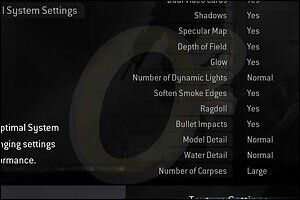

For COD4, we went with a non-timedemo approach and simply played the same level three times and averaged out the numbers. Yes, that means the same level was played over 60 times just for this review, but it was really the only way to get repeatable and realistic results. The level of choice was the first one in which you save Nikolai as there is plenty of gun fighting, a lot of open scenery, and a little bit of indoor action. Overall it was found that indoor frames per second were a lot higher than outdoors. Like all the games looked at today, detail levels were maxed out as shown in the settings screenshots above.


NVIDIA strikes back here in COD4 without AA or AF and hands both the CF and X2 setups a bit of a wood-shed beating. For a single card, the 8800GTS 512MB really does well in COD4. As for the CF HD3870s versus the HIS HD3870X2, it again is ultra tight with the two setups having one win each but being close enough to call it a tie. The game is abundantly playable at this level of detail with the HD3870X2 but does suffer from a few massive drops in FPS. If you look at the overclocked results, the minimum FPS is a lot higher which would indicate drivers playing a role and dropping the stock clocks to 2D mode every now and then during game play and the reason for the un-usually low minimums.


Like the previous results, AA and AF just crush the minimum FPS with the ATI setups with the single HD3870 showing even better minimums than both multi-card setups. This again points to a driver issue that will hopefully be corrected. We tried with both ‘Dual Video Cards’ enabled and disabled in the settings with no change in results. The average FPS is competitive and maximums far exceed the other setups but the lows really make the playability of the game an issue in spots. Overclocking the HD3870X2 seems to resolve the issue but we shouldn't have to overclock the card to resolve a driver issue…get cracking on it ATI.
Page 12 : Company of Heroes Benchmarks
Another almost classic game that is on our list of benchmarks is the 2006 fall hit, Company of Heroes. For those that don't know, Company of Heroes is a real time strategy game that has a built in benchmark using 3D cut scenes to stress video cards. This benchmark has little bearing on how the game plays but it does provide a good vantage point to how video cards stack up. We will continue to use this benchmark going forward.


FRAPS and Vista didn't seem to play nice with COH as it wouldn't allow me screenshots of the either the benchmark or the settings screen where previously XP wasn't a problem. The settings screen is an actual photograph and the benchmark image is from a previous review. The settings image is of the DX10 and AA benchmark settings with the DX9 and non-AA settings being the same except for Shader Quality and Terrain Detail being set to high instead of ultra.


The first thing to check for is proper single HD3870 scaling well when a second card is introduced and we definitely have that. Comparing the CF results to the HD3870X2 gives us pretty much the same type of results we have seen up to this point. They are relatively even but the higher resolution average of the CF setup is a little bit higher than we have seen thus far. The minimum FPS of the HD3870X2 at both resolutions are in-line with the rest of the numbers so there doesn't appear to be any driver issues here. The other thing of note is that both the CF and X2 setup again beat the 8800GTS 512MB.


The DX10 with AA numbers really seem to smooth themselves out with all results being about what we should expect. The HD3870X2 appears to have the slight advantage in all three numbers at both resolutions over the CF setup and both configurations continue to outpace the NVIDIA card we have here today. Obviously there is a drastic drop off in frame rate going from DX9 without AA to full on DX10 and AA but DX10 in Company of Heroes has always been a beast on the GPU, even today it still taxes them heavily.
Page 13 : Crysis Benchmarks
The grand daddy of them all, Crysis was the universally highest of anticipated games this past fall release schedule. Ever since Far Cry came out as long ago now as it has been, the CryENGINE and now CryENGINE2 from Crytek have been regarded as some of the most complex and best looking game engines available. CryENGINE2 incorporates full DX10 support and many new features like motion blur and higher level of physics details. Needless to say, Crysis is also the biggest strain on a system of any video game available at this time. It is often joked that Crysis is the game of today that won't be properly played until tomorrow because of the heavy hardware requirements to play at higher details and resolutions. Crysis will definitely put these cards to the test with the detail levels we have planned. For disclosure purposes, Crysis did have the 1.1 patch applied for all benchmarks.


We won't be using the in-game benchmark for Crysis, instead, a user (MadBoris) over at CryMOD has created an amazing front end and program for benchmarking this stellar game. The first image above shows that the settings are all set to Very High and we will run all benchmarks in 64-bit mode. Obviously the only other change between the results was the switch from DX9 and DX10. The results really don't need any AA turned on as all video cards are already going to get beaten up pretty good.


We really weren't kidding when we said the video cards were going to get beaten up pretty good, and this is obvious. The DX9 results heavily favor the NVIDIA 8800GTS 512MB and this will be explained later. It seems the ATI drivers just don't handle DX9 very well. Both the CF and X2 configurations again are pretty much dead even except at 1680×1050 with the X2 again displaying a ridiculously low minimum FPS. The CF setup doesn't show it and it only showed up on one run out of three or four with the X2 but we thought it was worth posting so it would be discussed. This again appears to be a flaw in the drivers which according to RivaTuner, drops the clocks of one card to 2D mode during game play intermittently. It shows up again in the DX10 results with the CF setup.


As mentioned, the 1280×1024 CF showed the same random minimum FPS drop to zero on random runs. At 1680×1050 in DX10, all ATI setups except the single card showed this more often. As we can see, the average FPS still scales accordingly with a second card added or the X2 but the minimum is just awful with any dual GPU ATI setup, whether it be with a single card in the X2s case or two physical cards in CF. The multi GPU switch was tested with the same results. The other big item worth noting is how well the ATI cards stack up to the NVIDIA card in DX10. Remember how the 8800GTS 512MB spanked the ATI setups in DX9, well, that completely reverses here. Obviously, the ATI drivers are having performance issues in DX9 because the game actually runs better in DX10 on average. Again this is only true for the multi GPU setups as the single HD3870 shows a substantial performance increase in DX9 over DX10. It is either Crysis itself, or the ATI drivers, but either way; there definitely needs to be some work down in future game patches and driver updates for ATI and Crysis to get these cards performing better.
Page 14 : Unreal Tournament 3 Benchmarks
The last of todays games we will benchmark is another child of the 07 fall release party, Unreal Tournament 3 or UT3. UT3 is far from the third installment of this series but it is only the third game engine that Epic has gone with. The Unreal Engine 3 is all new apparently but continues on the path of an ultra fast, high-intensity, first person shooter of Unreal past. Typically the Unreal Engine has been a very good performer which is why it has always been a favorite for gamers. Very fast game play requires fast frame rates and not everyone playing wants to put $5000 down on the craziest of high-end systems just play a game at a decent resolution.


As shown above, the benchmarks were ran through the UT3 benchmark tool found at Guru3D.com which makes for a nice neat little method of gauging performance in this game. There are a ton of time demos to run which include basic level fly throughs or actual bot matches. We found that the Shangrila Bot Match was a good mix of what real game play is like and seemed to produce consistent results with actual FRAPS recordings of playing levels. The detail levels were all set to 5 in the tool and the number of bots was 12, with 2 minutes being the length of each demo. As always, benches were ran three times then averaged out for the graphs below. You'll notice the option for DX10 in the benchmark settings but UT3 still doesn't run DX10 so it made no difference to the results. At the time of the benchmarking, the 1.1 patch was only out and 1.2 still wasn't so all of these results are based on the 1.1 patch.

With no ability to get Min/Avg/Max numbers we had to rely on the average that the benchmark tool provided. This meant a simple and clean single graph of results. With UT3, everything looks to be in order with relatively decent scaling going from a single card to two HD3870s and the HD3870X2 performing almost the same as the CF setup. The X2 did seem to slightly out-perform the CF setup but like all the other games, it was only marginal at best. Even the 8800GTS 512MB was in tight with the ATI setups and appears to win this race. All setups, even the single card HD3870 show high frame rates at 1680×1050 as expected and once again, the Unreal Engine 3 seems to live up to engines of past with lightning fast game play that still offers enough detail to make the game look great.
Page 15 : Conclusion
If you have come this far, I commend you because this review certainly took some time to put together and is definitely not a light read. With a big video card comes a lot of information I suppose and the HD3870X2 is amongst the biggest available at this time. We have learned a lot about this card today and thanks to some immature drivers, there is plenty to learn down the road. Overall though, the experience we had with the HIS HD3870X2 is a rather positive one. ATI has done well with the reference design and HIS stuck to that design to the letter.
The heat sink is a well thought out design that does its job well. The default fan profile isn't going to pierce any ear drums, while still being able to do its job quite well, which is all we can ask for. Having the luxury of turning up the fan or changing the fan profile from within Catalyst Control Center would be one feature this reviewer would welcome with open arms. The default fan profile worked for us here, but some people have higher ambient and might need a bit of a kick in the fan RPMs.

The performance of the HD3870X2 is quite impressive and as we saw in the benchmarks, pretty much the same as a pair of HD3870s in CrossFire. This is both a good and bad thing. The positive of this performance is that for roughly the cost of two HD3870s, we can have all that power in a single card. The down-side is that despite being a single card, Vista still treats the HD3870X2 as a dual card setup and with that come the same driver issues that dual card setups see. Some games performed perfectly and scaled very well while others showed issues with minimum frame rates thanks to the drivers dropping one card to 2D clocks randomly throughout game play. This isn't a product of HISs card, rather the ATI driver team.
Performance issues aside, the HD3870X2 looks to be ready to play with the big boys in the GPU market and with future driver updates and game patches, things will only get better. The immediate future of dual HD3870X2s hangs in the balance but ATI have hinted to a driver set being ready for March that will allow the use of HD3870X2s in CrossFire. That is potentially a lethal dose of gaming power…of course, for those games that will know what to do with four graphics processors. Keep your eyes peeled for benchmark updates and possibly a HD3870X2 CrossFire review come March or April at O2.
Advantages
- CrossFire performance in a single card
- Very well designed heat sink and fan setup
- Top notch performance in games that can utilize two ATI cards
- The entire review was done with a relatively small 560W power supply that didn't even have to work hard
Disadvantages
- CrossFire pitfalls plague this single card as well
- ATI drivers are not available yet to CrossFire a pair of these cards
- Third party software required for overclocking and fan control
Overclockers Online would like to thank Hightech Information System Ltd. for making this review possible.