Patriot Viper Extreme 2x1024MB PC3-15000
Feb 17th, 2008 | By Archive
Patriot Viper Extreme 2x1024MB PC3-15000
Date
: 02/17/08 – 05:12:18 AM
Author
:
Category
: Memory
Page 1 : Index
Manufacturer:
Patriot Memory
Price:
$476.41 CDN (NXSource.com)
I can hear a whistle and it sounds like the DDR3 train is rolling in again. Today's train is carrying a brand new kit of memory sporting a fancy new heat sink from a relative unknown in the world of high-end enthusiast memory. Owned and operated by PDP Systems, Inc., Patriot Memory is a self sufficient memory manufacturer that has a huge big brother backing it up. PDP Systems is a massive worldwide manufacturer and supplier of memory products specializing in DRAM and Flash memory. PDP Systems also provides private label services and in a sense, that is what Patriot Memory is. Patriot is simply a subsidiary of PDP Systems setup to market the Signature Line, Extreme Performance, and Flash memory products to consumers.

Today of course, we are interested in only one particular segment of Patriot memory, the Extreme Performance line. Patriot Memory has been around for a while now but it wasn't that long ago that it was in its infancy as a brand and still coupled with the PDP Systems name. For this reason, Patriot isn't really the house hold name like an OCZ or Corsair in the enthusiast world. It appears that changing that perception is exactly what Patriot had in mind when they began to develop their first DDR3 offerings. Of course we have known about Patriot here at O2 for quite some time but now, they want everyone to take notice and have chosen the tried and tested method for doing so…innovation.

When the name Viper Fin is first mentioned it definitely doesn't sound like something you want to mess with and this immediately gives the new Patriot Viper Extreme an edgy feel. The modules get their name from the heat sinks they come with and it is obvious upon first glance why. This new design from Patriot is not only new in appearance but also in its genetic makeup. A new composite compound is used that no one else has implemented to date. On top of these new heat sinks, the Viper Extreme kit we are looking at today happens to be the fastest rated DDR3 memory available right now. Rated for operation at a blistering PC3-15000, these modules are definitely not designed for your sisters system. Let's get started with a close look at the modules and the package they come in.
Page 2 : Package & Contents
You can't believe the excitement I had when I saw that this memory came in a package other than a boring molded plastic container with nothing more than a cardboard insert for flair. This new package from Patriot certainly is a step up and despite the package influencing a memory purchase, it is still nice to see something different.


The small box that the Viper Extreme memory comes in is very tastefully done and really gives the memory a professional look to it. We can actually see one of the modules by way of a window strategically placed to show off the fancy new Viper Fin heat sinks. To be truthfully honest, I am just so happy to see something other than the standard molded clear plastic package that it could be a plain white box and still be exciting. Instead, Patriot really has done a solid job wrapping this memory in a stylish yet simple design. The Viper Fin heat sinks are clearly the focus of these new modules and rightfully they should be.


The rear of the package boasts a little bit about Patriot and their practices, particularly their manufacturing, testing, technical support, and their lifetime warranty. It is getting to be pretty common place to see a lifetime warranty on a memory package but it is good to see that Patriot also provides the backing that other big name memory manufacturers do. Let's now get into this package and have a look at these fancy heat sinks in the flesh. Upon opening the package the impressiveness continued finding two very secure plastic clam shell packages each safely containing a single memory module. I suppose it is only expected that a plastic container be used at some point and this package design utilizes it very well. Instead of being the exterior, the plastic container plays a secondary role in simply securing the memory. Combined with the cardboard outer shell of the package, this setup is certainly going to get the memory from A to B with no chance of damage.

The last piece of the package we saw in the previous photo, a small paper insert. Here it has been opened up and we can see that it provides basic installation and handling instructions as well as a quick breakdown of what the primary memory timings actually mean. This may prove helpful for some users and is a nice touch. Of course, for those who are going to be using this memory with an Intel XMP ready motherboard, this shouldn't be necessary; but more on that later.


Next time you see someone showing off the interior of their case with these modules in there, you will immediately recognize the model. Of course these heat sinks do take after the predecessors of memory heat sinks from Corsair and OCZ with the fence like peaks, but they have their own flair and unique design elements. The rib along each ‘fence post’ not only adds visual depth to the heat sink but also slightly increases surface area as does the gaps at the bottom of the module that tie the top and bottom together nicely. Not to mention really make these sticks look like a couple sections of shiny yard fence.

The raised Patriot logo on one side of the modules makes it easy enough to see just who made this memory for those not familiar with the design the first time they see it. It really can't be said enough, these modules look sharp and the design of the heat sink is near perfect. They are very thin and won't have any side-by-side installation issues but will obviously have some height problems in certain setups. This is minor these days as motherboard manufacturers have worked to keep memory far enough away from the CPU socket. Speaking of the heat sinks, let's move in for a closer look.


The first photo on the left pretty much says it all. This is the defining view of the aluminum copper composite material that these heat sinks are made of. It appears as if the copper only goes about half way through the heat sink with the aluminum being on the outside and the copper being toward the inside making contact with the surface of the ICs. Of course we can't be certain it is like this the whole way down the module because removal of these heat sinks will likely result in not getting them back on or damage to the ICs in removal. The reason for this daring removal is because the heat sinks are secured to the ICs through a very thin film barely seen in the photo just above to the right. This material looks very similar to the thermal adhesive used by Corsair and if it is similar, will be cured on through a baking process making the bond very strong and excellent for transferring heat. It of course could also be a thermal tape but the risk in damaging the modules isn't going to be worth finding out.

There is one point I would like to mention in regards to the heat sinks. As we can see above, the ICs aren't being completely covered by the heat sink. A good portion is actually exposed to the open air and not making contact with the heat sink at all. A positive result is that we can all but confirm a Micron IC based on the marking but the downside is that the maximum amount of heat isn't being transferred from the ICs to the heat sink. For such an elaborate and innovative cooling solution, I am surprised to see this small detail overlooked. Perhaps Patriot knows something about the heat producing patterns of Micron ICs that aren't obvious to the rest of us?
Page 3 : Specifications & Features
If you head over to the Patriot web site, finding the specification page for this Viper Extreme memory is quite easy. Once on the specifications page, all of the basic information is presented clearly in a couple different locations so you can't miss it. Below is an outline of the specifications and features of this particular memory.

As we saw on the module sticker in the previous section, this memory is rated for PC3-15000 performance which is 933MHz or DDR3-1866 at timings of 8-8-8-24. Notice that Patriot uses the popular ‘(1866MHz)’ to describe the frequency but this is a bit of a fib on their part because 1866MHz is somewhere north of DDR-3700 which just isn't possible. I am not sure when exactly manufacturers decided that that the effective speed of memory went from DDR3-1866 to 1866Mhz but DDR3-1866 is only equal to 933MHz which is what this memory is actually rated for. Either way, Patriot is not alone in this error as most manufacturers mistakenly advertise their memory for frequencies that are impossible at this point in time. I fight all day in forums to keep users properly informed but it is an up-hill battle when 75% of memory manufacturers incorrectly identify the operating frequency of memory.

The heat sinks are described as ‘Patriot Viper Heat Shields’ and noted to be integrated with Aluminum Copper Composite technology. As far as I am aware, this is the first time any manufacturer has used this type of material in a heat sink design. To be honest, this is the first time I have even heard the term Aluminum Copper Composite. When going through the module photos section earlier it was noted that the inside of the heat sinks seems to be copper in color and this is my guess as to why. The heat sinks are still very light so as the name suggests it is a mix of aluminum and copper which on the surface sounds very un-conventional. My initial gut feeling on this is that it is simply another innovation driven by the marketing department more than the engineering one. This material could very well provide better heat removal capabilities from the ICs but I go back to the last section again where we saw a substantial section of the IC exposed and not even making contact with the heat sink. If cooling innovation was the primary factor behind this new heat sink design, one would think that the design would be better implemented to cool and not just look cool.

Taking a look above to the CPU-Z window, we are presented with the SPD profile of the Patriot Viper Extreme. There are two standard JEDEC profiles for non-XMP chipsets and these profiles are tailored to ensure that the memory is capable of booting in a system that is only supplying 1.5v and there is a single XMP profile. The XMP profile is a new technology implemented by Intel for its X38 and X48 chipsets that allows memory manufacturers to program in the specified timings, frequency, and voltage for memory. Then, when the system is selected to boot the XMP profile of a memory kit, it not only adjusts the memory settings but the other system settings required to run the memory at the rated specifications. Of course this means raising the FSB and other system settings.

These CPU-Z tabs illustrate what the Asus Maximus Extreme boots at with the Patriot Viper Extreme and the BIOS defaults. The motherboard recognizes the memory has an XMP profile and automatically selects that profile for its boot parameters. Of course, the XMP profile isn't quite working how it should here. Some of the settings are called correctly like the CPU multiplier being lowered and FSB being set to 467MHz which is needed for DDR3-1866 but the memory is on the 5:8 ratio instead of the 1:2 ratio and the timings are all out of wack.
This problem has been identified as an issue with the Asus Maximus Extreme motherboard and not the memory. Apparently the Maximus Extreme won't accept any XMP profile to run memory over DDR3-1830 so naturally it won't run our Patriot Extreme at the XMP profile of DDR3-1866. It simply puts it on the 5:8 divider and then the timings get messed up because of the lower frequency. Patriot is working with Asus to get a BIOS update done to ammend this issue but Patriot has confirmed that the XMP profile works fine with the Asus P5E3-Deluxe and Gigabyte GA-X38T-DQ6. So as long as the motherboard can handle these extremely fast PC3-15000 Viper Extreme, the memories XMP profile will get you there without any input required.
Page 4 : Installation
The Viper Fin heat sinks are taller than a standard memory module as we have already mentioned but are no larger than any other DDR3 memory we have looked at. This means that installation shouldn't pose any issues that we haven't seen already with the hardware used in those reviews.


We start with a test fit on the Asus P5K3-Deluxe with a smaller CPU heat sink. As we can see, there certainly aren't any clearance issues. In fact, the orange slots are accessible with these modules despite the large Noctua NC-U6 on the northbridge. Other modules with above average heat sink size have had issues using the orange slots in the past but the Viper Fin heat sinks are thin enough they don't pose an issue. This is all a useless point though since it is a well known fact that Asus designed the P5K3-Dlx to run memory better in the black slots. In the second image above we have swapped the small CPU heat sink with the large Thermalright Ultra-120 and even in this orientation, the Patriot Viper Extreme have plenty of room in the orange slots. This is consistent with other modules we have seen since the CPU socket on the P5K3-Deluxe is appropriately gapped from the DIMM slots to avoid issues.

Even with enough room, if we look from the side, the memory almost would fit underneath the Ultra-120 cooling fins. So despite these modules being taller than standard memory, they aren't a whole lot taller. If you have a large CPU heat sink and looking to add this memory to your system, you will have to double check clearance but these modules despite their size aren't that awkward.


Over in the test board, the Asus Maximus Extreme, the Viper Fin heat sink prevents the use of the blue DIMM slots when the Ultra-120 is in this orientation. This was the case with all other memory modules that aren't standard height. There is one very simple and very obvious solution to this issue though…just rotate the heat sink. As the image above to the right shows, there is now more than enough room for the memory in any slot to setup a table and play cards on. Really, the taller heat sinks may force an adjustment of the CPU cooler in some setups but for the majority of users, it shouldn't be a problem.
Page 5 : Test Setup & Overclocking
I recently dumped the idea of comparing DDR3 memory with a DDR2 setup because I consistently saw that even a highly overclocked DDR2 setup was just no match for DDR3 memory at any frequency/timing set. Instead, I introduced the idea of comparing certain DDR3 modules running their XMP profiles and this is something we will continue today with the Patriot Viper Extreme since they offer XMP profile support. Here is the list of hardware used for all benchmark results:
- CPU: Intel C2D E8400 (Q740A523)
- CPU Cooling: Thermalright Ultra-120
- MB: Asus Maximus Extreme (Bios 0803/0904)
- PWM Cooling: Stock
- NB Cooling: Stock
- SB Cooling: Stock
- GPU: HIS HD3870X2 1GB (Catalyst 8.1)
- PSU: Silverstone Zeus 560W
- HD: Seagate SATAII 80GB 8MB NCQ
- OS: Windows XP SP2 (with all updates)
Memory:
- Patriot Viper Extreme 2x1024MB PC3-15000 (PVS32G1866LLK)
- Crucial Ballistix 2x1GB PC3-12800 8-8-8-20 (BL2KIT12864BA1608)
- SuperTalent Project X 2x1GB PC3-14400 7-7-7-21(W1800UX2GP)
- Corsair Dominator 2x1GB PC3-14400 7-7-7-20(TWIN3X2048-1800C7DFIN)

As always, I will outline the stability testing method for all of the overclocking shown in the next section. I have read many reviews where an overclock was listed as ‘stable for all benchmarks’ but no mention of actual stability. Since we are not interested in glamorizing the overclocking results at O2, we rely on a thorough stability testing procedure. Because of time restraints with reviews, testing for 24/7 reliability is impossible at the various memory timings and voltages I test at so the below testing will be used and should be considered to be stable enough for any 24/7 system use. Whether it be energy drink influenced, red eyed, carpal tunnel inducing gaming sessions, long HD-DVD encoding tasks, or 24/7 distributed computing. As mentioned, time restraints make it an impossibility to test the various frequencies and timings that we overclock at with a memory kit but the ingredients outlined below have proved to be an excellent recipe for total 24/7 stability:
- Multiple loops of 3DMark 01 / 06 (30 minutes of looping the full tests each)
- Dual 32M runs of SuperPi Mod 1.5 (ran at the same time)
- 2 hours of dual Prime95 using Prime95 v2.55 on blend mode
- 2 hours of dual MemTest Pro in Windows using 850MB/instance

The last item to take care of before looking at the overclocking results is the fact that the single sample I am looking at today is simply that, a single sample. For anyone new to overclocking the first rule to understand is that not all hardware will overclock the same. There can be substantial differences between given samples and their overclocking ability. With memory, this is especially true. Memory is tested to run the rated specifications, nothing more. So it is easy to understand if one kit runs well above spec and the next doesn't. With that said, let's have a look at what this particular sample was able to achieve in the overclock department.

There are some pretty lofty numbers put up on the OC scoreboard with this kit on the Asus Maximus Extreme. Even keeping the voltage relatively low, this kit still puts up some nice results at all timing sets and comes awfully close to that magic 1000MHz mark. Keep in mind that this kit is rated for operation at 1.90v so we have gone a full 0.16v over spec but at 2.06v, it has been all but determined that the memory will be safe at these voltages. It is hard to say just yet what is and isn't safe for 24/7 operation but there are a number of kits out now that are rated for operation at 2.00v and a couple at 2.05v that are using the same D9 Micron ICs that are speculated to be on these modules. With that said, I still am not 100% confident going over 2.06v for 24/7 so there is no real point in stability testing higher. The 7-6-5 and 6-6-5 overclocks aren't the best I have had at this voltage but for a kit that is rated at such a high frequency at CL8, it sure makes these modules well rounded with the capable overclocks we see here at tighter timings. Here are the screen shots from the highest overclocks at each timing set.
DDR3-1572 6-6-5-18 1T @ 2.06v (Actual)
……….
DDR3-1780 7-6-5-18 1T @ 2.06v (Actual)
……….
DDR3-1964 8-7-6-24 1T @ 2.06v (Actual)

Page 6 : Memory Benchmarks
We have again decided to go with a bit of an XMP shoot-out with today's benchmarks and instead of showing results from various timing sets, we have simply shown the benchmark results from four different memory kits running their XMP profile, including the Patriot Viper Extreme. As we found out the Patriot Viper Extreme XMP profile isn't exactly working on the Asus Maximus Extreme, too many 'Extremes' I guess, so I had to manually set the system up as close to the XMP profile as the BIOS options allow. We have also thrown in a set of results from the 8-7-6 overclocking with a rather high CPU frequency, just to show what high powered DDR3 is capable of.

This is a little chart that breaks down the various settings for each setup that we are about to look at benchmarks from. Keep in mind, the XMP results are all going to be different CPU/RAM/FSB frequencies. It is simply what is set when a user boots up at the XMP profiles without any further adjustments, let's take a look.
SiSoft Sandra Lite XII – Memory Bandwidth

Lavalys Everest Ultimate 07 v4.00 – Memory Bandwidth

ScienceMark v2.00 – Memory Bandwidth
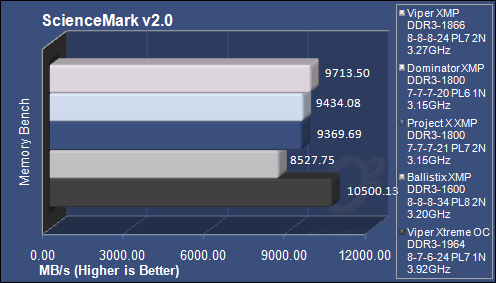
The bandwidth numbers are in and there are a couple interesting comparisons. First off, the only real difference between the Dominator and Project X XMP profiles is the tRD or Performance Level (PL). The Dominator runs at tRD 6 giving it a significant performance boost over the tRD of 7 that the Super Talent memory is programmed to run at. It is interesting that the Viper XMP profile competes quite well with the Dominator XMP settings. I would have thought that the looser timings and looser tRD wouldn't make up for the slightly higher frequency despite the extra CPU power. At the very bottom, the real power of DDR3 shows up with the CPU at almost 4GHz, there are certainly going to be some more fun results from that black bar.
SiSoft Sandra & Lavalys Everest – Memory Latency

When it comes to latency, the Viper XMP just can't keep up with the Dominators and that is simply because of the tRD. tRD isn't a memory timing but influences the Memory Controller Hub and thus, heavily influences system related results like bandwidth and latency.
Futuremark PCMark 05 – Memory Bench
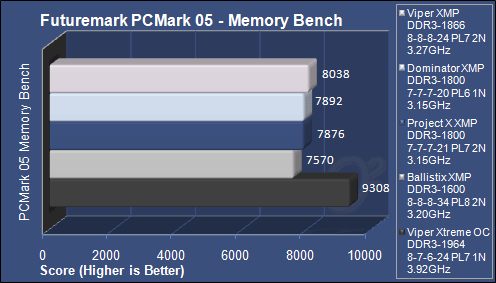
Despite being listed as the ‘Memory Benchmark Suite’, the PCMark 05 memory bench does rely on CPU power a fair amount so the results here are a little skewed. We can tell this by the gap between the Ballistix and the rest of the XMP profiles when compared to the gap between the overclocked Viper result and the whole field. Obviously the much higher CPU frequency creates this gap.
Page 7 : System Benchmarks

Moving along we are going to see some more benchmarks that focus on the system speed with particular interest to the memory. WinRAR is one of those programs that does rely on CPU frequency and other factors but primarily relies on memory power to compress and expand data. So naturally, the built in benchmark is a wonderful way of comparing memory setups. We simply run the benchmark until it reaches 500MB and record the time it took to do so.
WinRAR 500MB Benchmark

As stated, the WinRAR benchmark holds most stock in the memory sub-system and this shows up in the results above. Despite the higher CPU and RAM frequency, the Patriot XMP profile falls behind the Dominator and Project X XMP profiles. Their tighter timings prove to be more beneficial than the small speed advantage the Patriot holds.
SuperPi Mod v/1.5 – 1M

SuperPi Mod v/1.5 – 32M

Like WinRAR, Super Pi is a benchmark that relies heavily on memory and the memory sub-system for performance. Super Pi isn't really a program and has very little relation to any real world result but is a favorite benchmark amongst enthusiasts for its ability to highlight memory advantages and disadvantages. Super Pi is considered the memory addicts benchmark, in particular, the 32M bench and I proudly disclose myself at that group meeting every week. Results here are pretty much what we expect to see and hard to really compare with such a variety of CPU frequencies that influence the numbers.
Page 8 : 3D & Gaming Benchmarks

The last of the benchmarks we are going to look at is the 3DMark results which include the Futuremark 3DMark series as well as Half-Life 2. Like the Super Pi results, the CPU frequency variations will skew these results as processor power plays more of a role in 3DMark and gaming than does memory.
Futuremark 3DMark 01/03/05/06

For today's results we are using the brand new HIS HD3870X2 and these 3DMark scores really show it. The numbers this video card puts up are just ridicules, especially the 3DMark 03 numbers. We can see that the XMP profile results in 03 actually out-perform all of the 01 results aside from the overclocked Viper setup. In all benchmarks, the Patriot XMP profile wins by noticeable margins over the rest of the XMP profiles thanks to the higher memory frequency and thus, higher CPU speed.
Gaming Benchmarks – Half-Life 2

Gaming tends to show little to no gains in benchmark results with high resolutions and even at 1024×768 with high details, there is very little variation between the similarly clocked results. The source engine does respond to CPU power as we can see in the overclocked Viper numbers and the ability to clock this Viper Extreme memory high on the 1:2 ratio really opens the door to a lot of options on this ratio limited Maximus Extreme motherboard.
Page 9 : Conclusion
Patriot Memory has really stepped up their game with this Viper Extreme offering. An unrecognized name in a lot of enthusiast circles, Patriot Memory has obviously decided that they want to adjust that anonymous position with an impressive initial DDR3 offering. The PC3-15000 kit we looked at today is amongst the highest kits for rated frequencies of DDR3 memory available and to specify this kit for operation at 1.90v on both P35 and X38 is very industrious. Patriot hasn't just put a set of extremely fast modules out there, they have put together a complete package from head to toe.
A whole new heat sink mated to these lighting fast modules wrapped in a mature and elegant package are all the elements a high-end computer user is looking for. There is no denying that the price attached to this impressive kit is not something that everyone will be able to budget for but Patriot does offer a lower binned PC3-12800 that is very reasonably priced as far as DDR3 memory goes. The PC3-12800 kit comes complete with the same innovative Viper Fin heat sinks and pedigree that we saw today.

Despite the fact that it is all but impossible to quantify the ability of memory heat sinks, there are a lot of things to like about the Viper Fin for people to excited about. They are made of a new composite material and the very elegant design that we saw doesn't hinder installation much if at all. To top it off, they just look good. They have clean lines, a unique color palette, lots of surface area for functionality, and simply impress when you first lay eyes on them.
The lofty rated operating frequency of these modules had me a little concerned overclocking was going to be limited to CL8 and that there wasn't going to be much over-head, but, this wasn't the case. The CL6 and CL7 clocks were not the best we have seen but above average and the overhead offered at CL8 was certainly plentiful. Aside from the small issues with the XMP profile that Patriot will have to fix, the PC3-15000 Viper Extreme memory from Patriot really impressed. For those looking for guaranteed high frequencies, get your gold and platinum credit cards out and ready for action.
Advantages
- One of the fastest rated kits of DDR3 memory available at this point
- Lifetime warranty from a globally respected memory manufacturer
- Innovative and attractive heat sinks ready for the task at hand
- Excellent overall overclocking ability despite high CL8 binning which sometimes limits clocking at tighter latencies, but not with this kit
Disadvantages
- With the high specifications come a high price tag
- A high-end P35 or X38 motherboard is necessary for specified operating frequencies…AKA more money
- Asus has dropped the ball on the Maximus Extreme as far as XMP support goes…this memory is just too fast
Overclockers Online would like to thank Patriot Memory for making this review possible.


