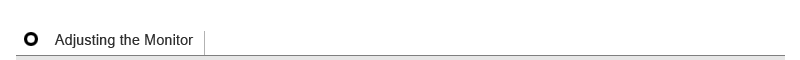|
OSD Function |
 |
Input  |
 |
The default setting may different depending on the selected Input Mode (input signal source selected in External Input List) and the selected resolution. |
|
| Menu |
Description |
Play/Stop |
|
| Source List |
Use to select PC or other external input sources connected to the Monitor.
Use to select the screen of your choice.
1) Analog
2) Digital
3) AV
4) S-Video
5) Component
MENU →  → →  → →  , ,  → →  |
|
|
| Edit Name |
Name the input device connected to the input jacks to make your input source selection easier.
1) Analog
2) Digital
3) AV
4) S-Video
5) Component
MENU →  → →  , ,  → →  → →  , ,  → →  → →  , ,  → →  |
|
|
 |
Picture (Analog / Digital : PC)  |
 |
The default setting may different depending on the selected Input Mode (input signal source selected in External Input List) and the selected resolution. |
|
| Menu |
Description |
Play/Stop |
|
| MagicBright™ |
MagicBright™ is a new feature providing optimum viewing environment depending on the contents of the image you are watching. Currently seven different modes are available: Custom, Text, Internet, Game, Sport, Movie and Dynamic CR. Each mode has its own pre-configured brightness value. You can easily select one of seven settings by simply pressing MagicBright™ control button.
|
1) Custom
|
: Although the values are carefully chosen by our engineers, the pre-configured values may not be comfortable to your eyes depending on your taste. If this is the case, adjust the brightness and contrast by using the OSD menu. |
|
|
2) Text
|
: For documentations or works involving heavy text. |
|
|
3) Internet
|
: For working with a mixture of images such as texts and graphics. |
|
|
4) Game
|
: For watching motion pictures such as a game. |
|
|
5) Sports
|
: For watching motion pictures such as a Sports. |
|
|
6) Movie
|
: For watching motion pictures such as a DVD or Video CD. |
|
|
7) Dynamic CR
|
: Dynamic CR is to automatically detect distribution of inputted visual signal and adjust to create optimum contrast. |
|
MENU →  , ,  → →  → →  → →  , ,  → → 
|
|
|
| Custom |
You can use the on-screen menus to change the contrast and brightness according to personal preference.
|
1) Contrast
|
|
2) Brightness
|
- Not available in Dynamic CR Mode
MENU →  , ,  → →  → →  , ,  → →  → →  , ,  → →  → →  , ,  → → 
|
|
Contrast
|
 |
.gif) |
|
Brightness
|
 |
.gif) |
|
|
 |
If you adjust picture using Custom function, MagicBright™ will turn to Custom mode. |
|
|
| Image Lock |
Image Lock is used to fine-tune and get the best image by removing noise that creates unstable images with jitter and shimmer. If satisfactory results are not obtained using the Fine adjustment, use the Coarse adjustment and then use Fine again.
- Available in Analog Mode Only
|
1) Coarse |
|
: Adjust the screen so that all vertical lines (noise) on the screen are removed. Then, use the horizontal position adjustment menu to move the screen to the center, as the screen position may change after the noise has been removed. |
|
2) Fine |
|
: Removes noise such as horizontal stripes. If the noise persists even after Fine tuning, repeat it after adjusting the frequency (clock speed). |
|
3) Sharpness |
|
: Adjust the Sharpness.
- Not available in Dynamic CR Mode |
|
4) H-Position |
|
: Adjusts the screen location horizontally. |
|
5) V-Position |
|
: Adjusts the screen location vertically. |
MENU →  , ,  → →  → →  , ,  → →  → →  , ,  → →  → →  , ,  → → 
|
|
Coarse
|
 |
.gif) |
|
Fine
|
 |
.gif) |
|
Sharpness
|
 |
.gif) |
|
H-Position
|
 |
.gif) |
|
V-Position
|
 |
.gif) |
|
|
| Auto Adjustment |
The values of Fine, Coarse, position are adjusted automatically. By changing the resolution in the control panel, auto function is performed.
- Available in Analog Mode Only
MENU →  , ,  → →  → →  , ,  → →  |
|
|
| Size |
You can switch the Size.
MENU →  , ,  → →  → →  , ,  → →  → →  , ,  → → 
|
|
|
| PIP Picture |
When the PIP is on, you can adjust the PIP screen setting.
|
1) Contrast |
|
: Adjusts the Contrast of the PIP window on the screen. |
|
2) Brightness |
|
: Adjusts the Brightness of the PIP window on the screen. |
|
3) Sharpness |
|
: Adjusts the Sharpness of the PIP window on the screen |
|
4) Color |
|
: Adjusts the Color of the PIP window on the screen |
|
|
|
5) Tint |
|
: Adds a natural tone to the PIP window.
- Available in AV/S-Video Mode Only |
MENU →  , ,  → →  → →  , ,  → →  → →  , ,  → →  → →  , ,  → → 
|
|
Contrast
|
 |
.gif) |
|
Bightness
|
 |
.gif) |
|
Sharpness
|
 |
.gif) |
|
Color
|
 |
.gif) |
|
Tint
|
 |
.gif) |
|
|
 |
Picture (Digital : Digital DVD/AV/S-Video/Component)  |
 |
The default setting may different depending on the selected Input Mode (input signal source selected in External Input List) and the selected resolution. |
|
| Menu |
Description |
Play/Stop |
|
| Mode |
The Monitor has four automatic picture settings ("Dynamic", "Standard", "Movie" and "Custom") that are preset at the factory. You can activate either Dynamic, Standard, Movie, or Custom. You can select "Custom" which automatically recalls your personalized picture settings.
|
1) Dynamic
|
: Select this mode to view a sharper image than in "Standard" mode. |
|
|
2) Standard
|
: Select this mode when the surroundings are bright. This also provides a sharp image. |
|
|
3) Movie
|
: Select this mode when the surroundings are dark.
This will save power and reduce eye fatigue. |
|
|
4) Custom
|
: Select this mode when you want to adjust the image according to your preferences |
|
MENU →  , ,  → →  → →  → →  , ,  → → 
|
|
|
| Custom |
You can use the on-screen menus to change the contrast and brightness according to personal preference.
|
1) Contrast
|
|
2) Brightness
|
|
3) Sharpness
|
|
4) Color
|
: Adjust the picture Color. |
|
|
5) Tint
|
: Adds a natural tone to the display.
- Available in AV/S-Video Mode Only |
|
MENU →  , ,  → →  → →  , ,  → →  → →  , ,  → →  → →  , ,  → →
|
|
Contrast
|
 |
.gif) |
|
Brightness
|
 |
.gif) |
|
Sharpness
|
 |
.gif) |
|
Color
|
 |
.gif) |
|
Tint
|
 |
.gif) |
|
|
| Size |
You can switch the Size.
|
- AV / S-Video : Wide / 16:9 / Zoom1 / Zoom2 / 4:3
|
|
- Digital / Component : Wide / 16:9 / 4:3
|
MENU →  , ,  → →  → →  , ,  → →  → →  , ,  → → 
|
|
|
| Film Mode |
You can turn Film Mode Off / On.
The Film Mode feature offers you a theater-quality viewing experience.
In Component mode, film mode is only available for 480i and 576i input.
- Not available in Digital(Digital DVD) Mode
MENU →  , ,  → →  → →  , ,  → →  → →  , ,  → →  |
|
|
 |
MagicColor Pro  |
 |
The default setting may different depending on the selected Input Mode (input signal source selected in External Input List) and the selected resolution. |
|
| Menu |
Description |
Play/Stop |
|
| MagicColor |
Implements the natural color chroma according to the display screen. Automatically adjusts to the display screen.
Can improve the skin tones.
|
1) Off |
|
2) Intelligent |
|
Enhance natural color except skin tone. |
|
3) Full |
|
Displays both natural skin tones and enhanced colors. |
|
4) Demo |
|
Displays the improved image on the left and the original on the right. |
- Not available in Dynamic CR Mode
MENU →  , ,  → →  → →  → →  , ,  → → 
|
|
|
| Color Tone |
Adjusts color tones to the preference of the user.
Analog/Digital(PC)
: Cool4 / Cool3 / Cool2 / Cool1 / Normal / Warm1 / Warm2
Digital(Digital DVD)/AV/S-Video/Component
: Cool2 / Cool1 / Normal / Warm1 / Warm2
- Not available in Dynamic CR Mode
MENU →  , ,  → →  → →  , ,  → →  → →  , ,  → →  |
|
|
| Gamma |
Gamma correction changes the luminance of the colors with intermediate luminance.
Increased Mode number - Displays the full screen more naturally and softer and sharpens the dark scale.
Decreased Mode number - Displays the full screen sharper and improves the bright scale.
- Not available in Dynamic CR Mode
- Available in Analog/Digital(PC) Mode Only
MENU →  , ,  → →  → →  , ,  → →  → →  , ,  → →  |
|
|
| 6-Color |
6 types: Red, Green, Blue, Cyan, Magenta and Yellow - Can adjust each of them to the preference of the user.
|
1) Saturation |
|
Adjusts the color saturation. |
|
2) Hue |
|
Adjusts the color tones. |
|
3) Reset |
|
Returns to the original screen mode. |
- Not available in Dynamic CR Mode
MENU →  , ,  → →  → →  , ,  → →  → →  , ,  → →  → →  , ,  → →  → →  , ,  → → 
|
|
Saturation
|
 |
.gif) |
|
Hue
|
 |
.gif) |
|
Reset
|
 |
.gif) |
|
|
 |
PIP (Analog / Digital : PC)  |
 |
The default setting may different depending on the selected Input Mode (input signal source selected in External Input List) and the selected resolution. |
|
| Menu |
Description |
Play/Stop |
|
| PIP |
Turn the PIP Screen on or off.
You can view a picture from AV, S-Video, or Component through the PIP screen in Alalog and Digital mode.
MENU →  , ,  → →  → →  → →  , ,  → → 
|
|
|
| Source |
Select the input source for the PIP.
You can view a picture from AV, S-Video, or Component through the PIP screen in Analog and Digital (PC) mode.
MENU →  , ,  → →  → →  , ,  → →  → →  , ,  → →  |
|
|
| Size |
Change the Size of the PIP window.
 / /  / / / / 
If you select  , ,  in Size, Position will not be activated. in Size, Position will not be activated.
MENU →  , ,  → →  → →  , ,  → →  → →  , ,  → →  |
|
|
| Position |
Change the Position of the PIP window.
 / /  / /  / / 
MENU →  , ,  → →  → →  , ,  → →  → →  , ,  → →  |
|
|
 |
Setup  |
 |
The default setting may different depending on the selected Input Mode (input signal source selected in External Input List) and the selected resolution.
|
|
| Menu |
Description |
Play/Stop |
|
| Language |
You can choose one of 11 languages.

MENU →  , ,  → →  → →  → →  , ,  → →  |
|
|
| Transparency |
Changes the opaqueness of the background of the OSD.
|
1) High |
|
2) Medium |
|
3) Low |
|
4) Opaque |
MENU →  , ,  → →  → →  , ,  → →  → →  , ,  → → 
|
|
|
| Blue Screen |
If no signal is being received or the signal is very weak, a blue screen automatically replaces the noisy picture background. If you wish to continue viewing the poor picture, you must set the "Blue screen" mode to "Off".
- Operates only for AV, S-Video and Component mode.
MENU →  , ,  → →  → →  , ,  → →  → →  , ,  → →  |
|
|
| Reset |
Picture parameters are replaced with the factory default values.
|
1) Image Reset |
|
: Image parameters are replaced with the factory default values.
- Available in Analog Mode Only |
|
2) Color Reset |
|
: Color parameters are replaced with the factory default values.
- Available in Analog/Digital(PC) Mode Only
- Not available in Dynamic CR Mode |
MENU →  , ,  → →  → →  , ,  → →  → →  , ,  → →  → →  , ,  → → 
|
|
|
|